Over Presidents’ Day weekend, I, like many others who had signed up for the Apple App Store pre-order of Trump’s social media platform Truth Social, received a notification to sign up for an account.
And, like everyone but a few hundred lucky VIPs, I got put on a waitlist.
However, weeks later, Truth Social decided to open the door and grant me access to its brand new “free speech” social media platform.
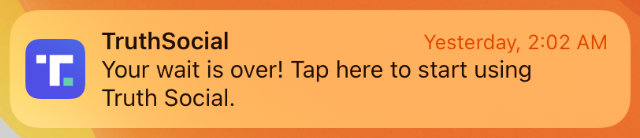
The time has come. I’ve been invited to join Truth Social.
Credit: Mashable Screenshot
“Your wait is over!” read the notification that came in at 2 a.m. on a Saturday morning. “Tap here to start using Truth Social.”
So I did. This is Donald J. Trump’s long-awaited social network. I had to check it out.
Post Contents
I can handle the Truth
Upon tapping the iOS notification, I was directed straight to the app, shown a welcome screen that popped up and was only noticeable for under a second, and then whisked away to my Truth Social profile.
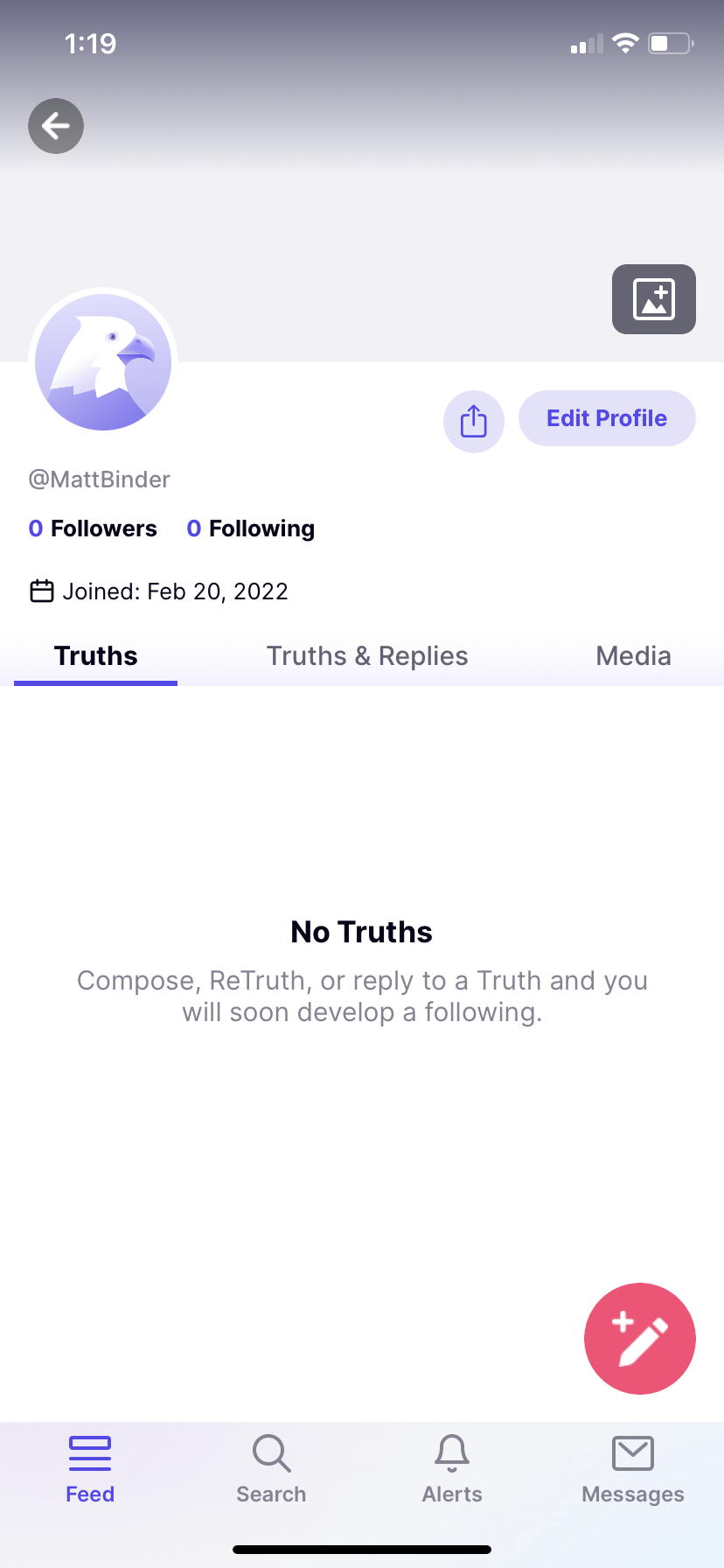
Here’s what your profile looks like when you first enter Truth Social.
Credit: Mashable Screenshot
My profile was empty. I also saw there were “Truths,” “Truths & Replies,” and “Media” tabs right below where your follower counts are and profile bio goes. If you’ve ever used a little website known as Twitter — which the founder of Truth Social was famously kicked off after the events of Jan. 6, 2021 — this might all look familiar to you. Sure, the labels of things are changed and instead of the “light Twitter blue” UI color scheme you get a “light Truth Social purple,” but everything else is the same.
I will say, when compared to other alternative “free speech” conservative social media platforms, like Parler and Getter, Truth Social is easily the nicest of the bunch. It does feel much more like a modern day web platform, likely thanks to Mastodon, the open source software it’s built with.
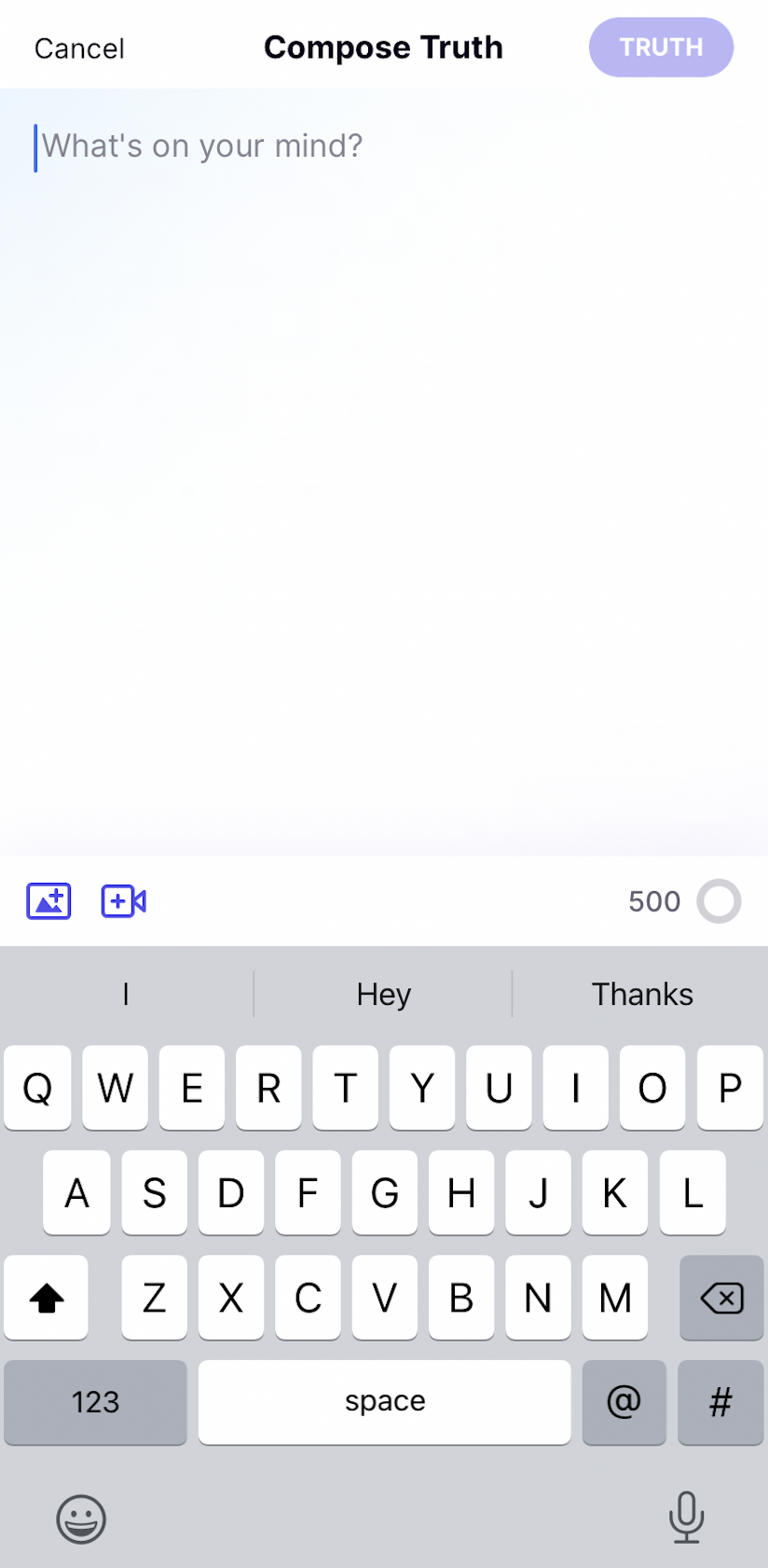
Here’s where you write your “Truth.”
Credit: Mashable Screenshot
There’s a little floating button – much like how it is on Twitter – that you tap to compose a “truth.” Upon pressing the button, it was deja vu once again as the Compose screen looks exactly like Twitter’s. One thing that did pop out to me though was that the character count limit is 500 characters, a full 220 more characters than is allowed per tweet on Twitter. Finally, something different!
At the bottom of Truth Social app is a 4-tab menu: Feed, Alerts, Search, and Messages.
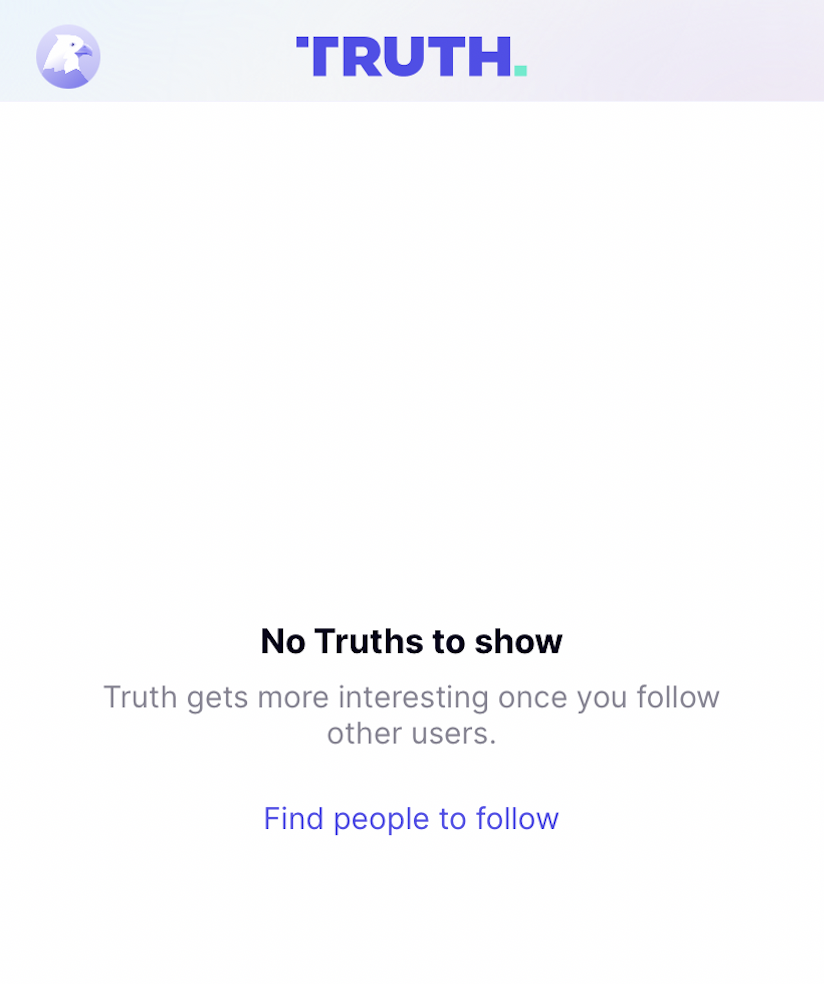
This is what your feed looks like when you first join Truth Social. “No Truths to show”…
Credit: Mashable Screenshot
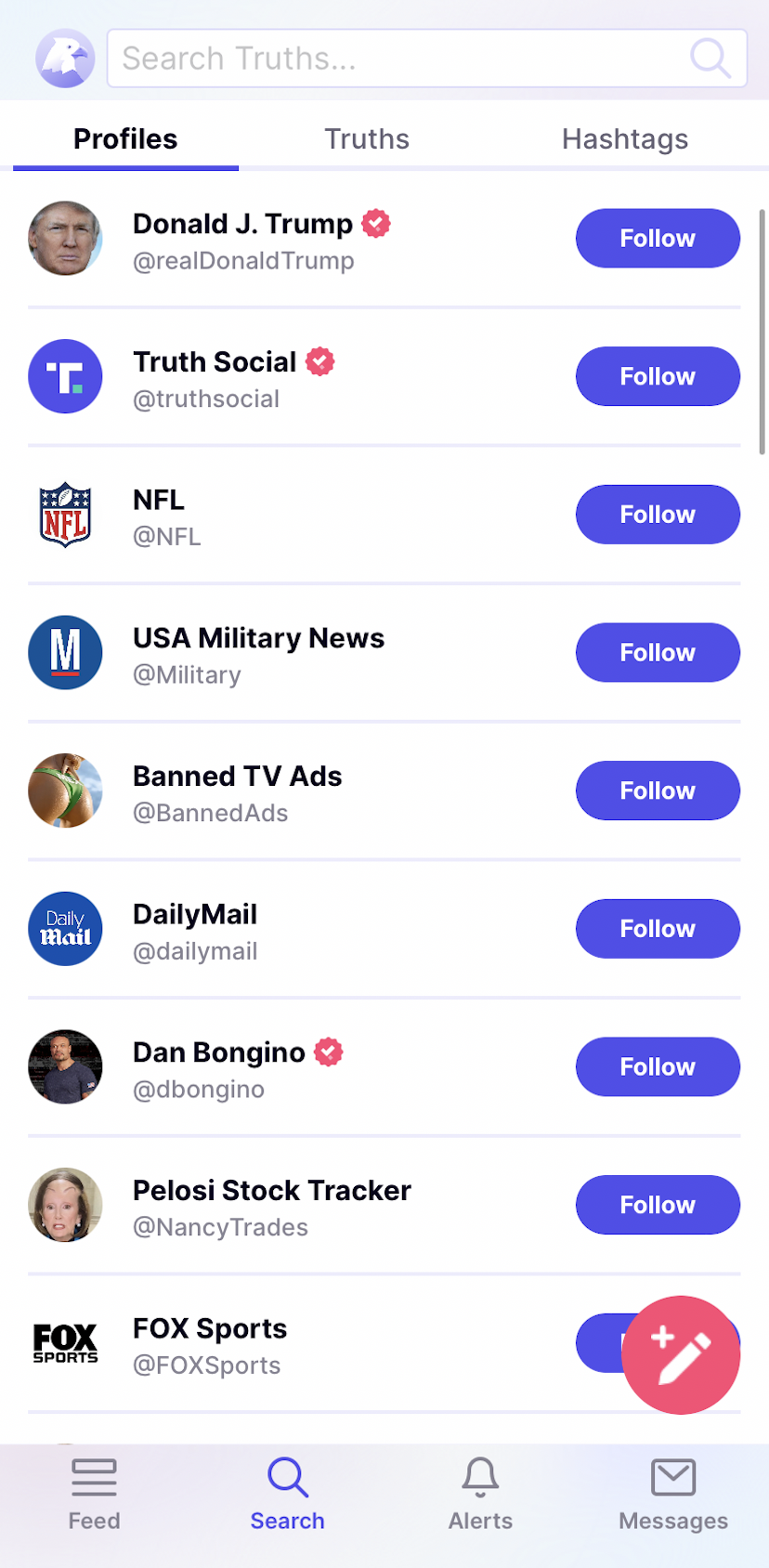
The top profiles listed on the default Truth Social search page.
Credit: Mashable Screenshot
Feed is like your Twitter newsfeed, populated with posts from all the users you follow. Search provides users a way to discover new profiles, truths, and popular “trending” hashtags. Alerts is the equivalent to Twitter notifications, showing all the “re-truths” – basically retweets – and mentions of your handle. Messages is where private messages from other users would live, if they worked. According to the Truth Social app, a “new” message experience is on the way, and there doesn’t appear to be a way to privately message other users at the moment.
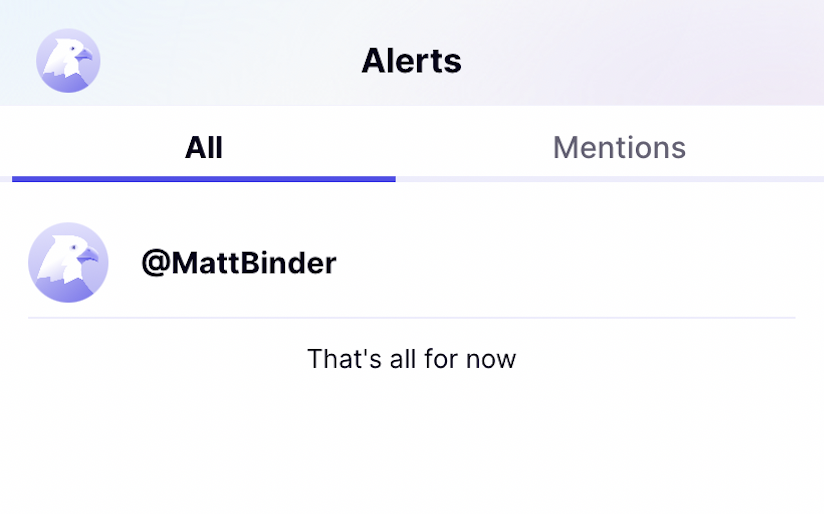
Mentions and re-truths will show up here.
Credit: Mashable Screenshot
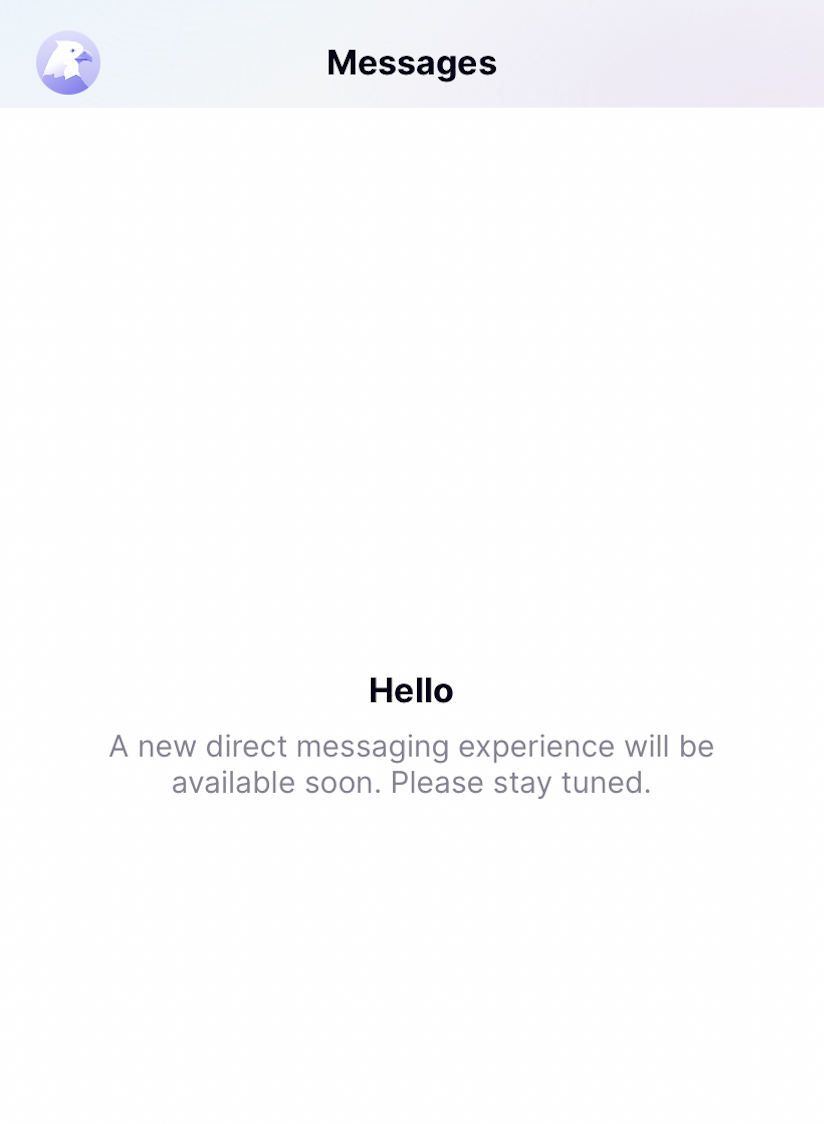
Messages don’t appear to be working yet on Truth Social.
Credit: Mashable Screenshot
When a user goes to another user’s profile, they are able to follow that user as well as re-truth, like, and reply to their truths. Clicking on one of a user’s truth shows the comments on that post, but not all the time. More on that in a minute.
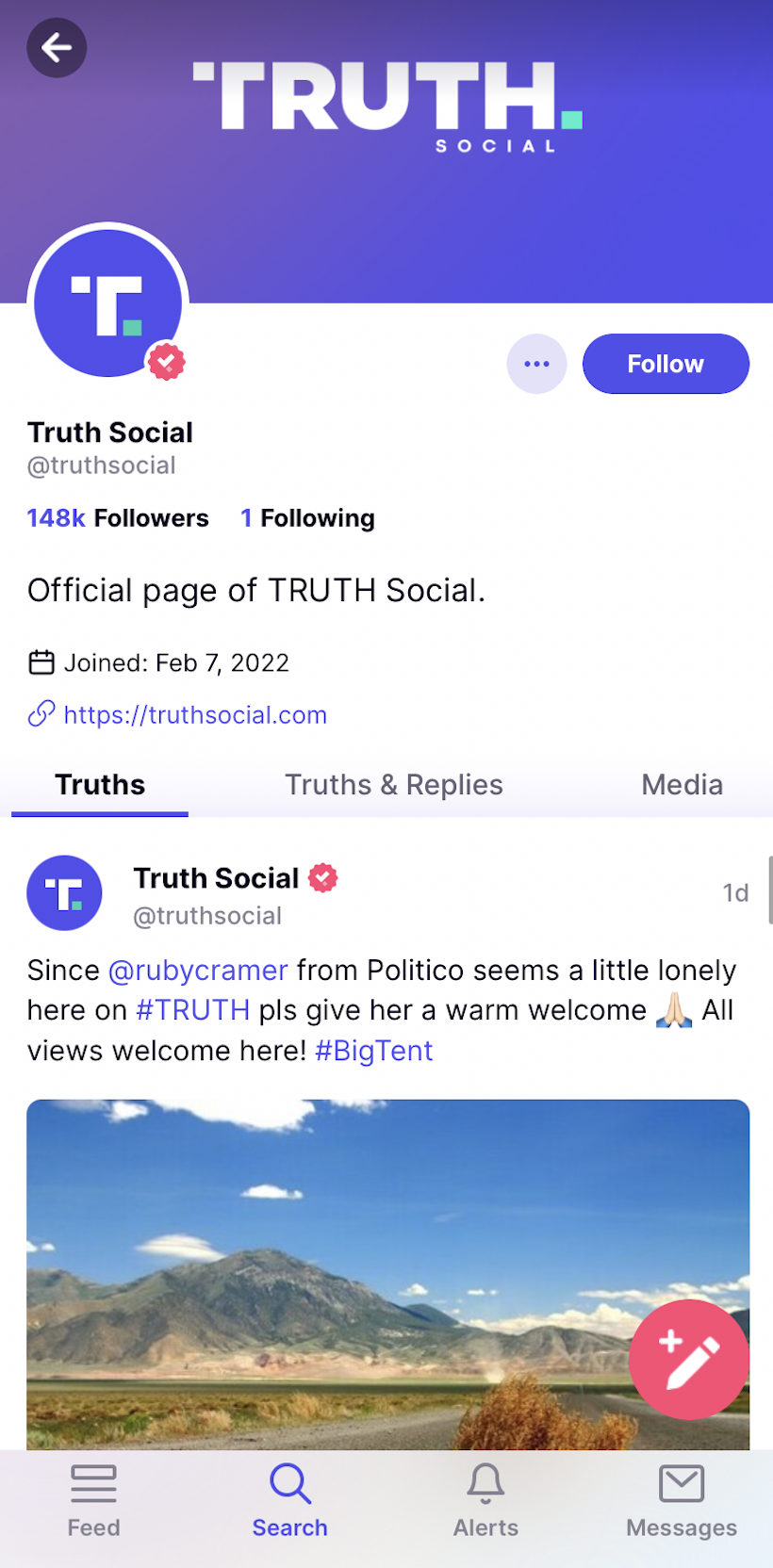
The official Truth Social profile.
Credit: Mashable Screenshot
Users can mute and block others on the site, change some general appearance settings, and turn on 2-factor authentication from a sidebar within the app as well.
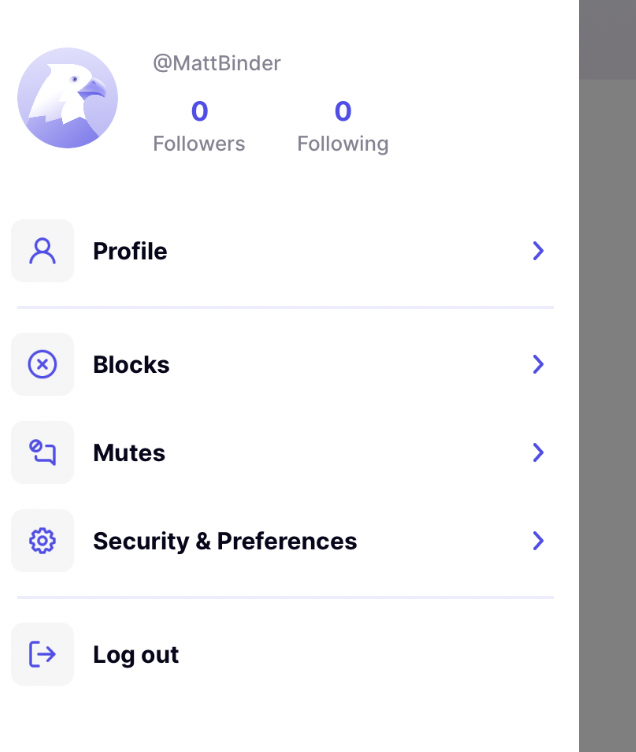
You can block users on the free speech platform.
Credit: Mashable Screenshot
And that’s about it. That’s everything to Truth Social right now.
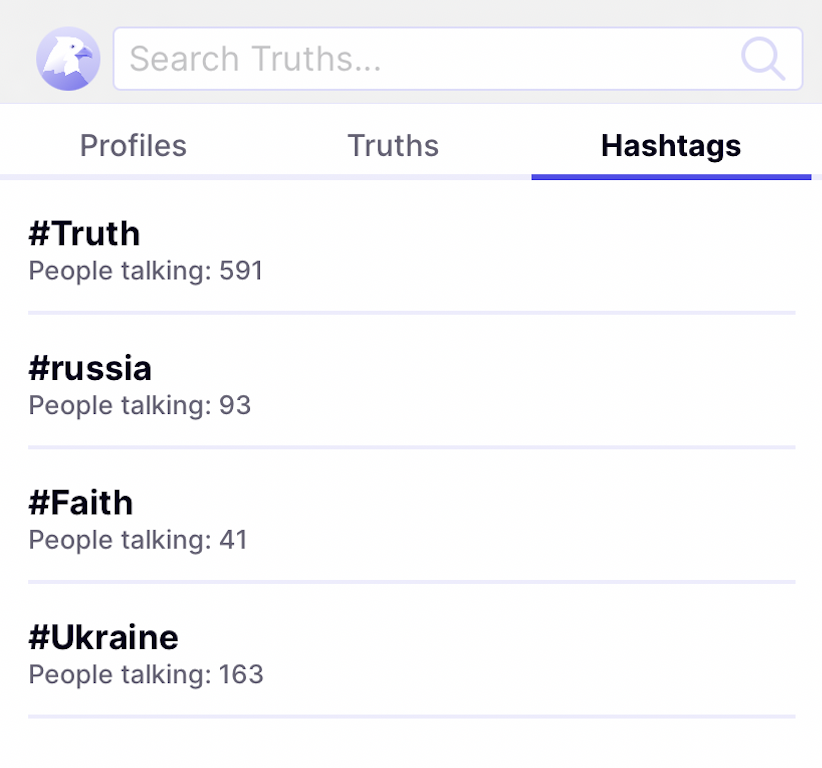
The most talked about hashtags on Truth Social at the time of publishing.
Credit: Mashable Screenshot
Bugs and Glitches
There are some pretty prominent bugs on Truth Social. It’s clear it’s still very much a beta app. Like I mentioned earlier, there doesn’t appear to be a working direct messages feature. The search function doesn’t appear to work particularly well either. For example, when I searched for the user “Trump,” I was inundated with profiles from fans of the former president. Yet, not a single profile belonging to the Trump family – not even Donald Trump himself – appeared in the results.
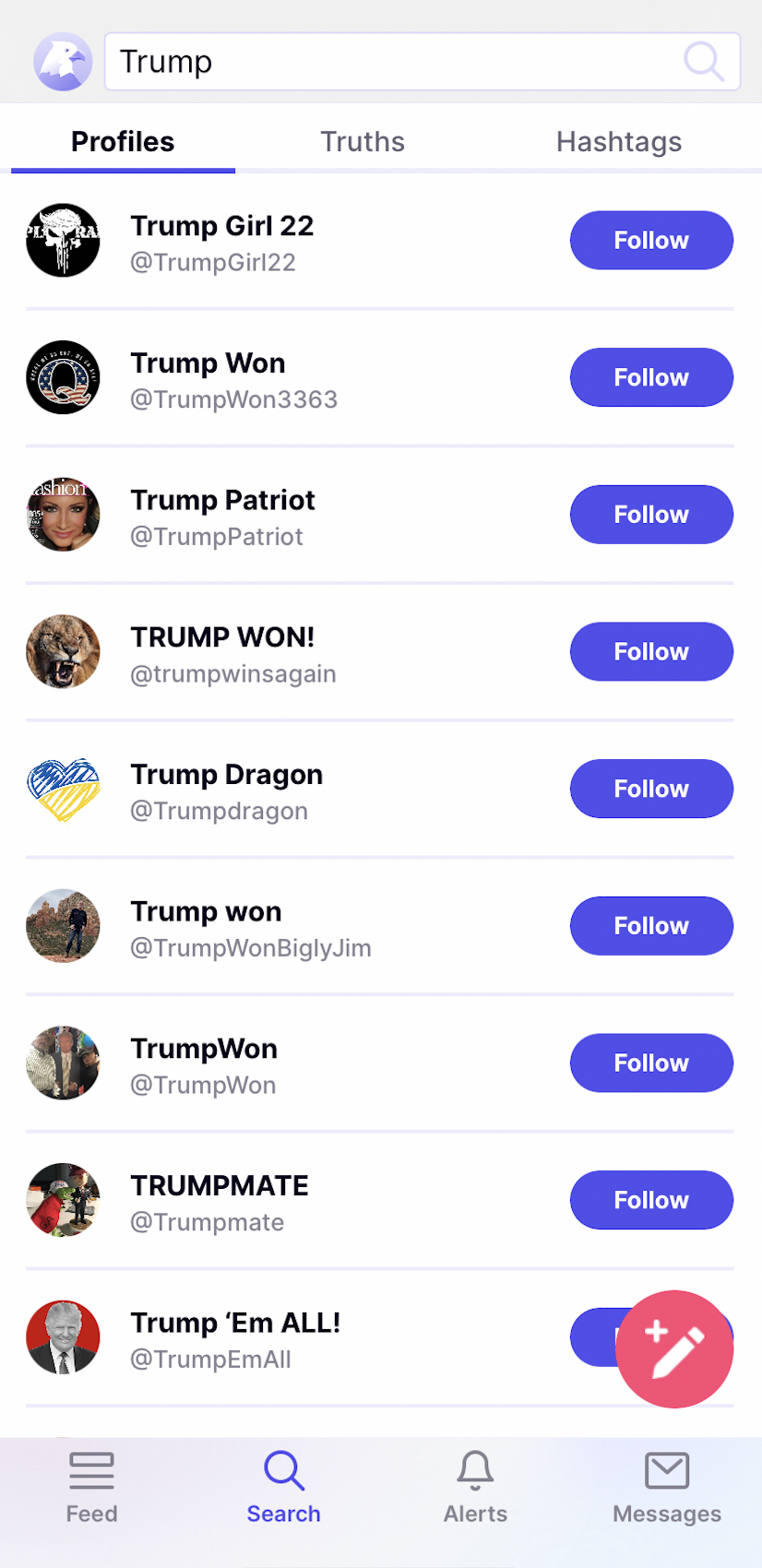
Donald Trump doesn’t appear in the search results for “Trump.”
Credit: Mashable Screenshot
After publishing a “truth,” it took quite a few refreshes for my post to show up on my profile page. It took so long that I thought it got lost for a minute and doubted it would ever materialize, but then it finally did.
Those comments that were previously mentioned that don’t always show? They do show if a post doesn’t have more than a hundred or so comments. If a user tries to view the comments on a post with hundreds or more comments, they just won’t load. It’s unclear if this is an issue where the server can’t handle the load or if this part of the app is just poorly coded.
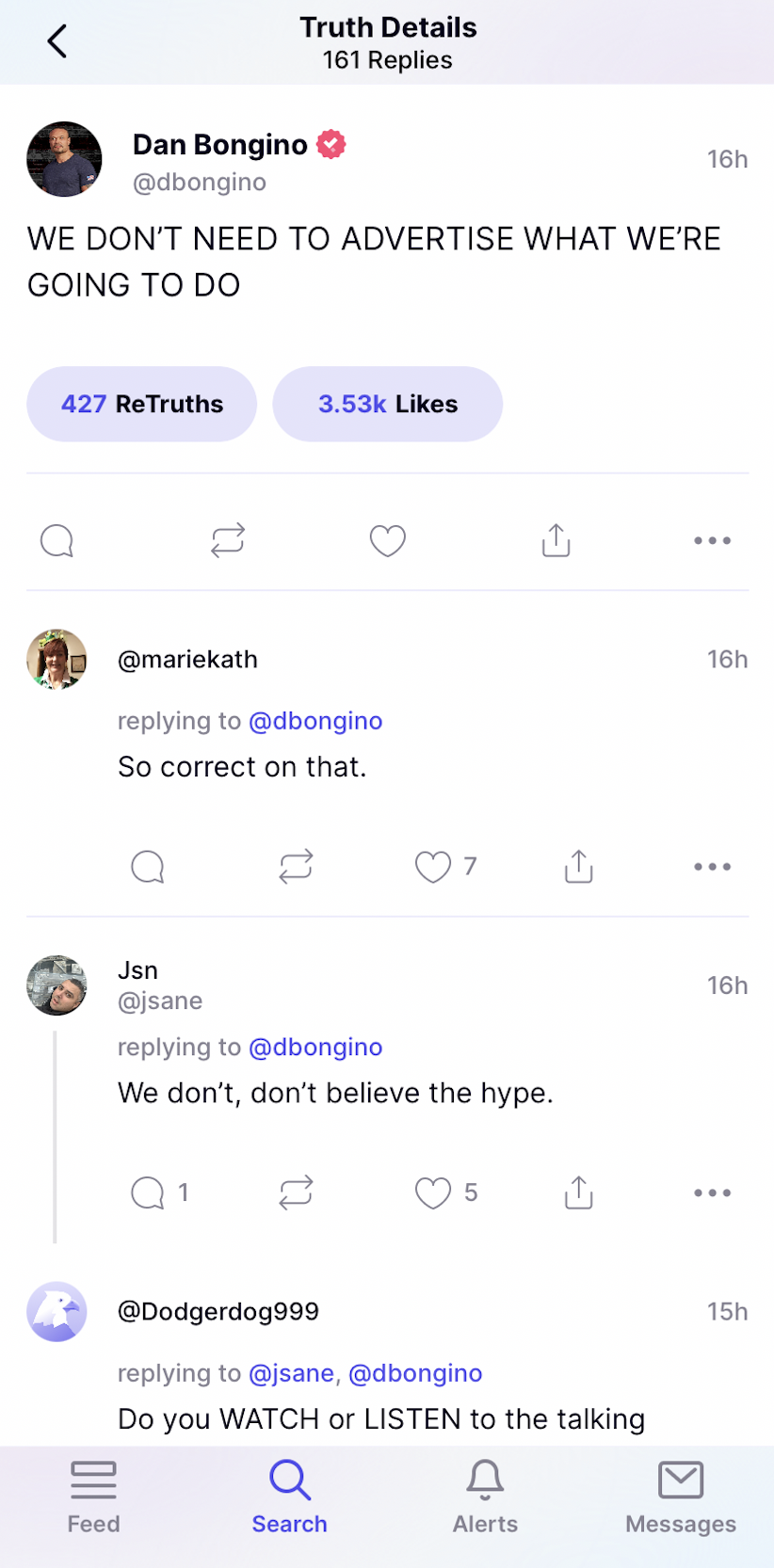
Truth Social was able to load these 160 replies to Dan Bonino’s post but it could not load the comments for a similar Bongino post with 500 replies.
Credit: Mashable Screenshot
Also, along with the iOS notification, users receive an email notification as well when their account is ready. However, if a user clicks through on their desktop, they’re met with a 404 page because…there is no desktop version of Truth Social!
Then there are the issues with content. Truth Social bills itself as a “free speech” platform, but, of course, it has policies and community guidelines like even the Big Tech social media platforms. For one, Truth Social has already banned a user for registering a username that its CEO Devin Nunes doesn’t like.
Hard Truths
Over the past few days, there have been a few articles about Trump “whining” and being “furious” over the “failure” of the Truth Social launch. As those reports mention and I can personally now attest, the former President of the United States has only posted a single “truth” since its launch more than two weeks ago. The social media app debuted at the top of the App Store charts, but has since fallen precipitously in the rankings.

Trump has posted once on Truth Social in the weeks it has been live.
Credit: Mashable Screenshot
But, more revealing than Trump posting just a single time is just how many people follow Trump there. At the time this article was published, a little over 200,000 people were following the former president on Truth Social. Trump is ostensibly the reason why Truth Social exists – a place where people can hear from its founder after he was banned everywhere else! If you’re planning to actually use Truth Social, one would assume he’d be the first person you’d follow. He’s also the first user who comes up as a suggestion when you open the search tab, before inputting any search query.
Other journalists who’ve gained access to Truth Social in recent days, such as Ruby Cramer of Politico, have noted just how dead Truth Social appears to be.
“There isn’t much happening on the site,” Cramer wrote.
And that’s true. It is a brand new platform after all. The problem is where the engagement on the site — what little there is, at least — is happening. It’s the same issue that has plagued Truth Social competitors like Parler and Gettr. All the action occurs in the comments of its most popular users. People are just looped into conversations with others who happen to stumble upon their thread in a reply section full of thousands and thousands of comments.
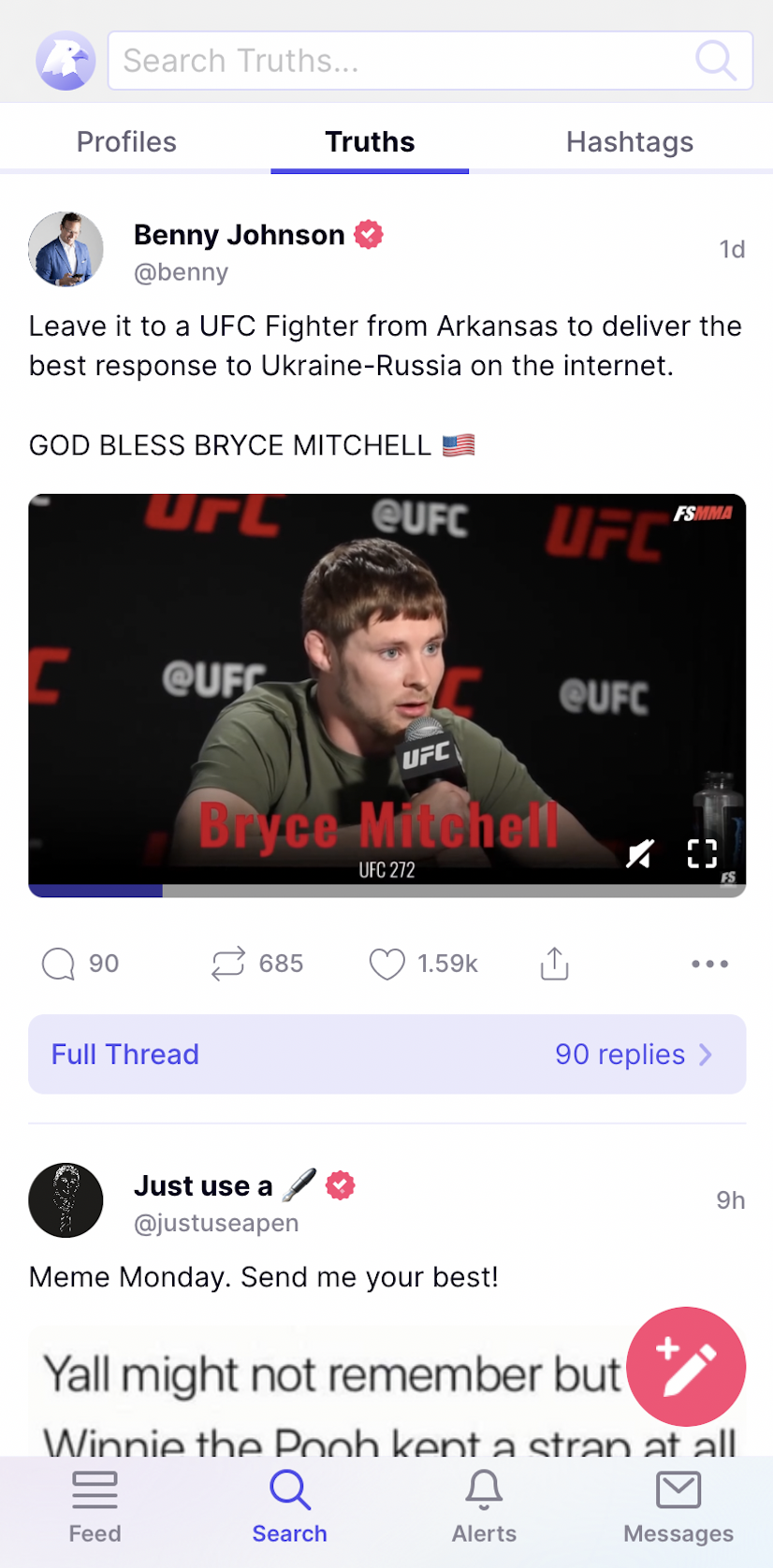
Truth Social’s top posts seem to mostly be from verified users.
Credit: Mashable Screenshot
If you’re not Trump or Dan Bongino or some other conservative influencer, you’re barely seeing any interaction on Truth Social. Even worse, these personalities are barely even acknowledging the people who are conversing in their replies. This all gives the average user very little reason to stick around on the platform. It’s sort of ironic because the average Truth Social user is often the type to mock the “blue tick” verified users on Twitter for their verification badge. Yet, here on Truth Social, the only users who seem to be generating any real engagement are the verified users with Truth Social’s own little “red tick.”
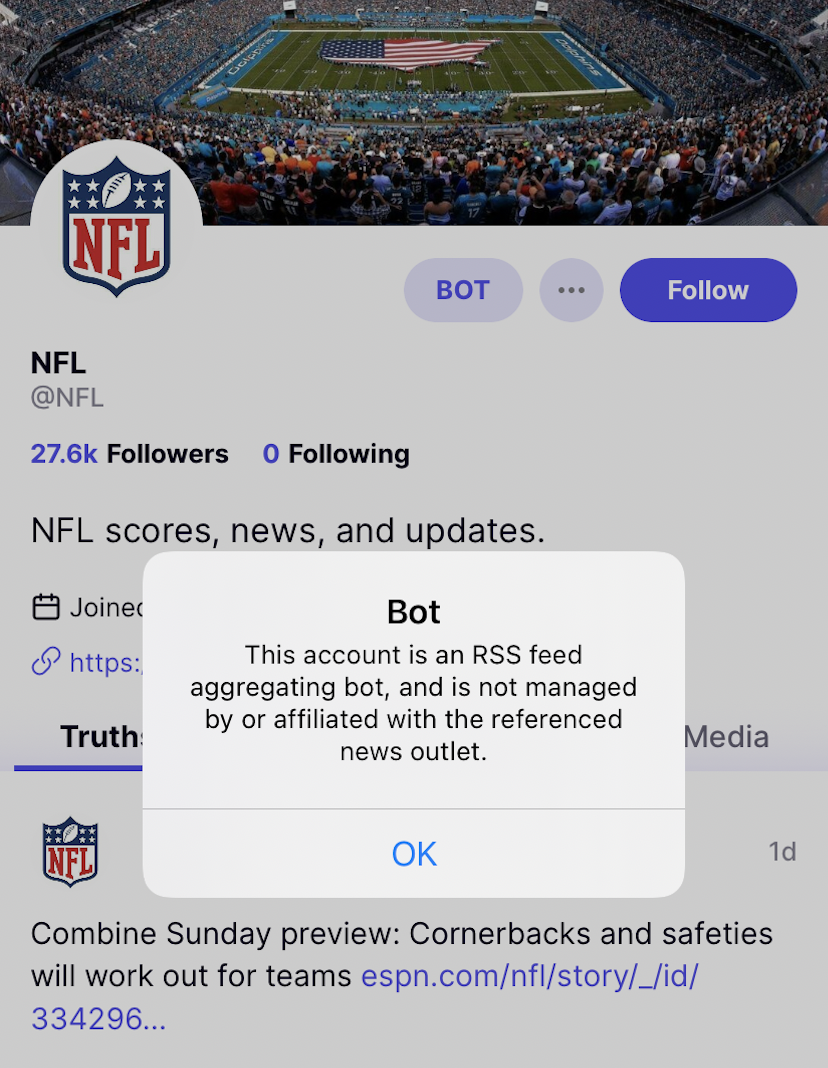
The NFL isn’t actually on Truth Social.
Credit: Mashable Screenshot
In addition, looking at the top “suggested” profiles when going to the search tab, users will notice a number of accounts such as @NFL, @DailyMail, and @Military that are labeled “BOT.” According to Truth Social these are just automated feeds that aren’t even affiliated with the organization or outlet they’re representing. The @NFL “BOT” account, for example, appears to just post ESPN’s latest NFL-related articles. Just how many Truth Social “BOT” accounts have been set up in the name of a third-party without their consent?
Alternative “free speech” platforms like Truth Social tend not to have advanced algorithms recommending users to follow or new posts to check out. Truth Social, for example, doesn’t even suggest users to follow when signing up. Everyone’s first Truth Social experience is just an empty feed without any content which seems like a good way to stop first-time users from returning.
Whether you’re a Trump “hater” or are willing to storm the Capitol for him, there’s one thing we can likely all agree on: Trump is not boring. But his social media platform certainly is. That’s a bad deal for Truth Social users, and a very bad deal for The Donald himself.
