
Andrew Lanxon/CNET
I’ve finally got the OnePlus 10 Pro in my hands and I’m going to see just what its camera is capable of.
OnePlus took the wraps off the 10 Pro much earlier in the year but I’ve only now been able to actually get it in my hands. It’s the company’s new flagship phone, including some of the newest specs seen in other 2022 flagship phones, such as Qualcomm’s Snapdragon 8 Gen 1 processor, a glorious 6.7-inch display, 5G, Android 12, fast-charging… the list goes on.
But it’s the camera I’m particularly excited about. Not just because I’m a photographer, but because OnePlus phones have typically had cameras that are decent… but not great. And with the 10 Pro, OnePlus is hoping to up its game.

Andrew Lanxon/CNET
You’ll find three cameras on the back: a 48-megapixel main sensor, a 50-megapixel ultrawide and an 8-megapixel telephoto lens offering 3.3x optical zoom.
All of which sounds great. However, I’ve got this phone quite early and OnePlus has insisted that I only use the main camera for now. The rest of the new functions like night mode, portrait mode, panorama and use of either of the other cameras will have to wait for our more in-depth review soon.
With that in mind I pocketed some of the 10 Pro’s main rivals, the iPhone 13 Pro, Pixel 6 Pro and Galaxy S22 Ultra, taking the phones to Scotland’s beautiful coastal town of St Monans to start the test.

Andrew Lanxon/CNET

Andrew Lanxon/CNET

Andrew Lanxon/CNET
My first shot was this lovely scene overlooking the harbor. The OnePlus 10 Pro did a great job here, with natural colors and a pleasing level of contrast. The Pixel’s photo had similar colors and contrast while the iPhone’s had a slight shift in color tone and it looks a touch darker.

Andrew Lanxon/CNET

Andrew Lanxon/CNET

Andrew Lanxon/CNET
Adjusting my position, I found this lovely scene using one of the fishing buoys as foreground. Again, I like the OnePlus’ shot here, while the iPhone’s is looking a bit darker and the S22 Ultra’s shot is much more vivid and punchy, which you might prefer but it’s definitely less natural-looking in my opinion.

Andrew Lanxon/CNET
Then there’s the Pixel’s, which is probably my favorite from this particular test thanks to its overall beautiful colors and even contrast.
One feature OnePlus said I can use is Pro Mode, and that means I can use its new Raw Plus format, which uses computational techniques like HDR but still gives a DNG raw file for easier editing. It’s pretty much the same thing as Apple’s ProRaw and I’m a big fan of the flexibility it gives me to adjust colors and exposure in apps like Adobe Lightroom.

Andrew Lanxon/CNET
That let me take the raw version of the buoy image and produce a more artful shot that I’m really pleased with, with beautiful colors but maintaining that exposure balance between the brighter sky and shadowy foreground.

Andrew Lanxon/CNET
And I’ve done the same here, taking a fairly drab shot and injecting a bit more life into it in Lightroom.

Andrew Lanxon/CNET
I then moved around the bay to photograph this amazing zigzag breakwater that juts into the water. The OnePlus 10 Pro did a great job balancing the challenging exposure, and I think its shot is pretty much on a par with what I got from the iPhone, with the S22 Ultra’s image looking a bit more cool and contrasty.
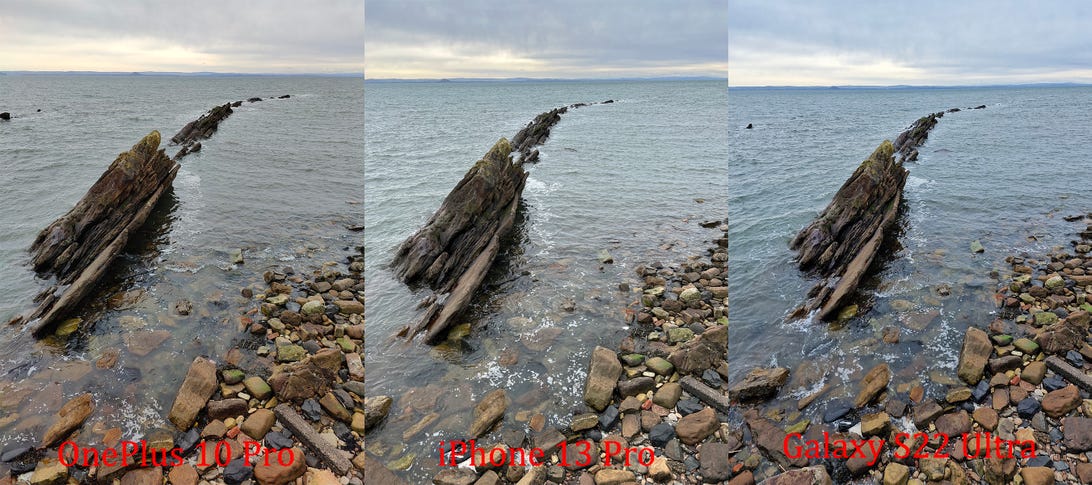
Andrew Lanxon/CNET
And that’s exactly the same thing I found on these amazing rocks that arc their way into the frame. The shots from the OnePlus 10 Pro, the iPhone 13 Pro and the Pixel 6 Pro are all well balanced with quite similar natural colors while the S22 Ultra has gone a bit colder and punchier.

Andrew Lanxon/CNET
And that’s the kind of look I’d like to add in editing if I want to, rather than have the camera do it by default. In fact I switched to raw plus in the Pro mode again here on the OnePlus and I really like this moody black-and-white edit I made on this scene. It’s pin-sharp and the amount of dynamic range captured meant I was easily able to lift the shadows on the rocks and control that bright sky.

Andrew Lanxon/CNET
But the OnePlus isn’t always spot on with its colors — I found this lovely scene bycrouching down in the waves that put some big rocks in the foreground and I found that the OnePlus’s shot was quite overly warm here, especially when viewed against the consistently cool tones of the S22 Ultra. The iPhone’s shot struck more of a balance to my eye and I think it achieved a better-looking image here as a result.

Andrew Lanxon/CNET

Andrew Lanxon/CNET
I also found close-up to be slightly problematic for the OnePlus, with this macro shot having a lot of lens blur around the edge of the photo. That lens blur is much less noticeable on the iPhone 13 Pro’s image.
But overall I’m impressed with how the OnePlus has performed in this early test. It’s difficult to say it’s any better or worse than its rivals, at least at this point, but it’s certainly up there with them based on what I’ve seen so far. Of course, we’ll have to put things like night mode, portrait mode, its various new Hasselblad color modes and the telephoto and ultrawide lenses to the test as well to see how the whole camera experience stacks up, but for now that will have to wait for our full review.
