The tech standards for a modern workplace are constantly evolving. While the cloud has made storage concerns somewhat a thing of the past, the latest business software and operating systems demand better and more efficient hardware . While most business can be done using standard consumer PCs (and even tablets and smartphones these days), dedicated workstations provide the greatest security and convenience for any professional workplace.
On top of this, underperforming hardware causes a massive hit to productivity. Sitting around for minutes waiting for a spreadsheet (or 19th chrome tab) to load is not an effective use of company time, but is something that is all too common (and often unavoidable in the moment). The solution: Invest in good tech.
Here’s why the latest business tech solutions from global hardware giant MSI, the PRO DP130 PC and Modern MD271QP Monitor, are perfect for your office or home office.
PRO DP130

Credit: MSI
MSI’s latest offering for a custom-made and easy to upgrade compact office PC is the MSI PRO DP130, available with an Intel Core i5-11400 or Intel Core i7-11700, and which can pack an unassuming punch with the right build.
Independent of your spec choices, they all come ready-to-use out of the box (with Windows 10 installed) including mouse and keyboard and include TPM (Trusted Platform Module) support to provide advanced encryption and security. There are a range of storage options available to suit your needs and budget, as well as graphical options including a NVIDIA GeForce GTX 1030 GPU. All of these hardware choices are easily upgraded, with the graphics card, RAM, M.2 SSD, and 3.5” HDD slots accessed by disassembling the side covers.
If you’re looking for something a bit more sleek, be sure to also check out the MSI PRO AP241, which is a slim all-in-one PC that can also be scaled up to an i7-11700, or the DP21 11MA, a tiny but powerful all-in-one. For more information on your options surrounding the DP130, check out the MSI website here.
Key Specs
-
Compact Size (97 x 430.2 x 340mm, 13L)
-
11th Generation Intel Processor (Up to Intel® Core™ i7-11700)
-
MSI GeForce GTX 1030 Graphics
-
Supports UHD 4K at 60Hz (3840 x 2160)
-
Wi-Fi 6E (Up to 2.4Gbps)
Front Ports
Rear Ports
Modern MD271QP
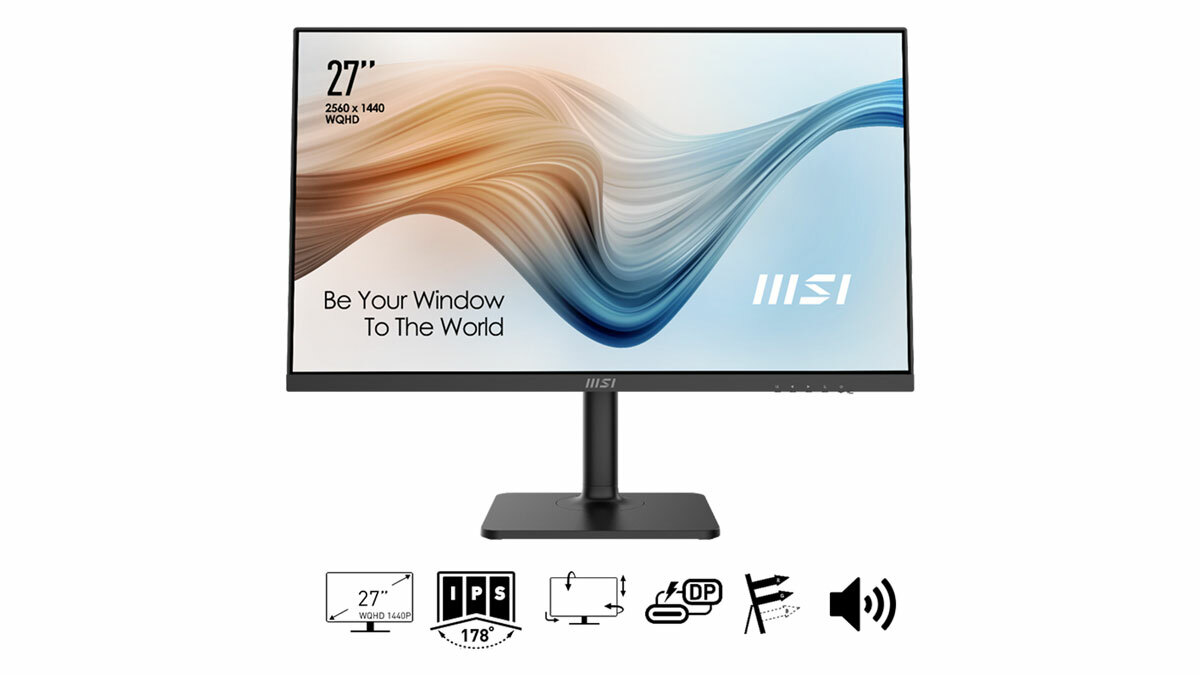
Credit: MSI
The verdict is out, a good office monitor can make all the difference in productivity. Not only are modern screens a higher resolution (so they can fit more stuff on them and stay readable), but they also provide a host of other productivity and quality-of-life features to make them a worthwhile upgrade. MSI’s latest business monitor is the MSI Modern MD271QP.
Featuring a stunning 27” WQHD (2560 x 1440) 75Hz IPS display, the MD271QP has all of the bells and whistles of a great office monitor. The highly adjustable stand allows for quick, custom setup, there’s a convenient USB Type C charging port, and anti-glare coating keeps the screen useful in all lighting conditions. IPS monitors allow for highly adjustable brightness, and MSI anti-flicker technology along with native blue light reduction provide protection for the eyes during long term use. There are also built-in speakers to allow you to simply play audio without the need to set up external speakers.
Key Specs
-
27” IPS Panel
-
75Hz Refresh Rate
-
TÜV Certified Anti-Flicker Technology
-
Low-Blue Light Technology
-
Rotatable stand so screen and can be tilted and/or height-adjusted to preference
-
Type C, DP and HDMI Display Support
-
VESA Mount Support
Rear Ports
Whether you’re looking to upgrade an entire fleet of office PCs, or even just the home office, MSI’s range of business solutions continue to offer a great value option with some fantastic performance and reliability that are sure to improve the productivity of your business.
This article originally appeared on PCMag Australia. Read the original article.