It’s a rarity to find a peer with a printer, let alone a scanner. As technology evolves, it seems like the scanner is going the way of the fax machine, slowly but surely slipping into oblivion.
That is, until you’re moving apartments, applying for a loan, or doing your taxes, and, all of a sudden, you need one of those ancient technologies and don’t have access to one.
Thankfully, there are a few apps for that.
Post Contents
1. Notes (iOS)
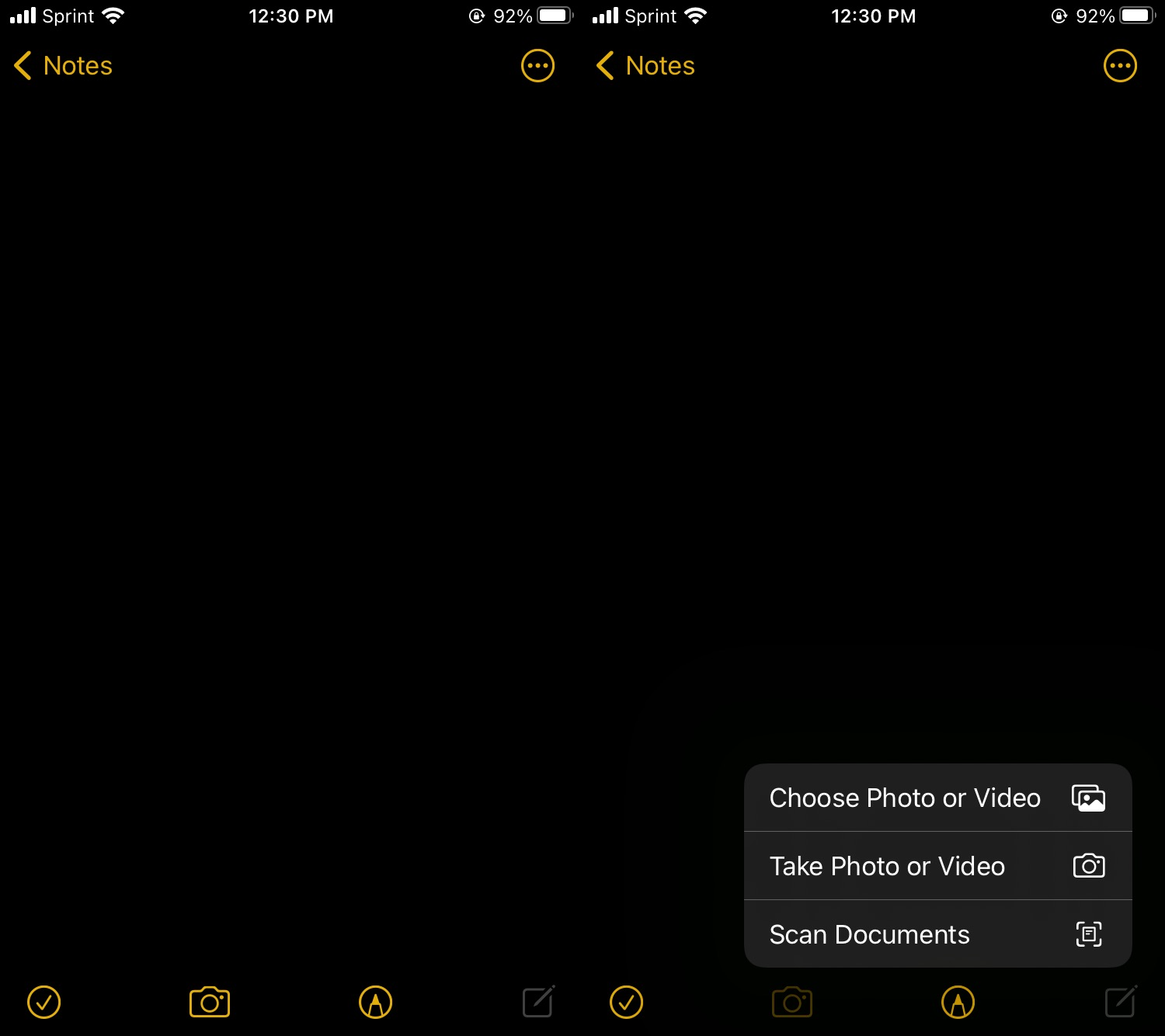
This might be the easiest way to get scannning done, but there aren’t a lot of extra frills.
Credit: Screenshot Notes
If you have an iPhone, are in dire need of a PDF scanner, and don’t want to download a new app, you can scan by using your pre-installed Notes app. Simply tap on the camera icon, choose “Scan Documents,” and follow the prompts. This is great if you need a quick job, but there aren’t many additional features beyond a simple scan.
2. Adobe Scan (Android and iOS)
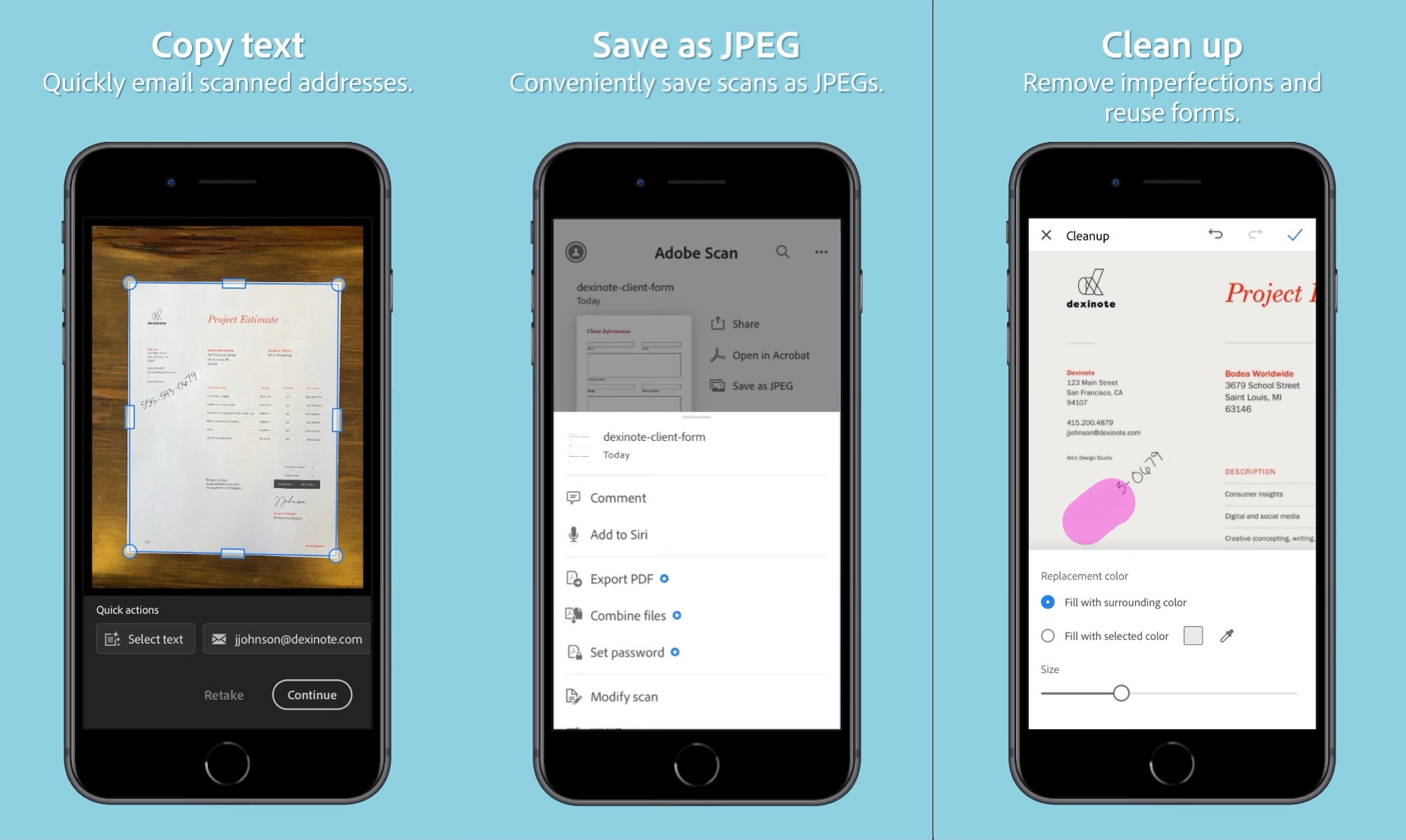
This might be the easiest way to get scannning done, but there aren’t a lot of extra frills.
Credit: Screenshot/iOS store Adobe Scan
Adobe Scan is super easy to use, and reviewers say the scans come out looking great. Your scans are automatically saved on Adobe Document Cloud, so you can access them from any phone, tablet, or computer. It’s free, and it’s reliable.
3. Microsoft Office Lens (Android and iOS)
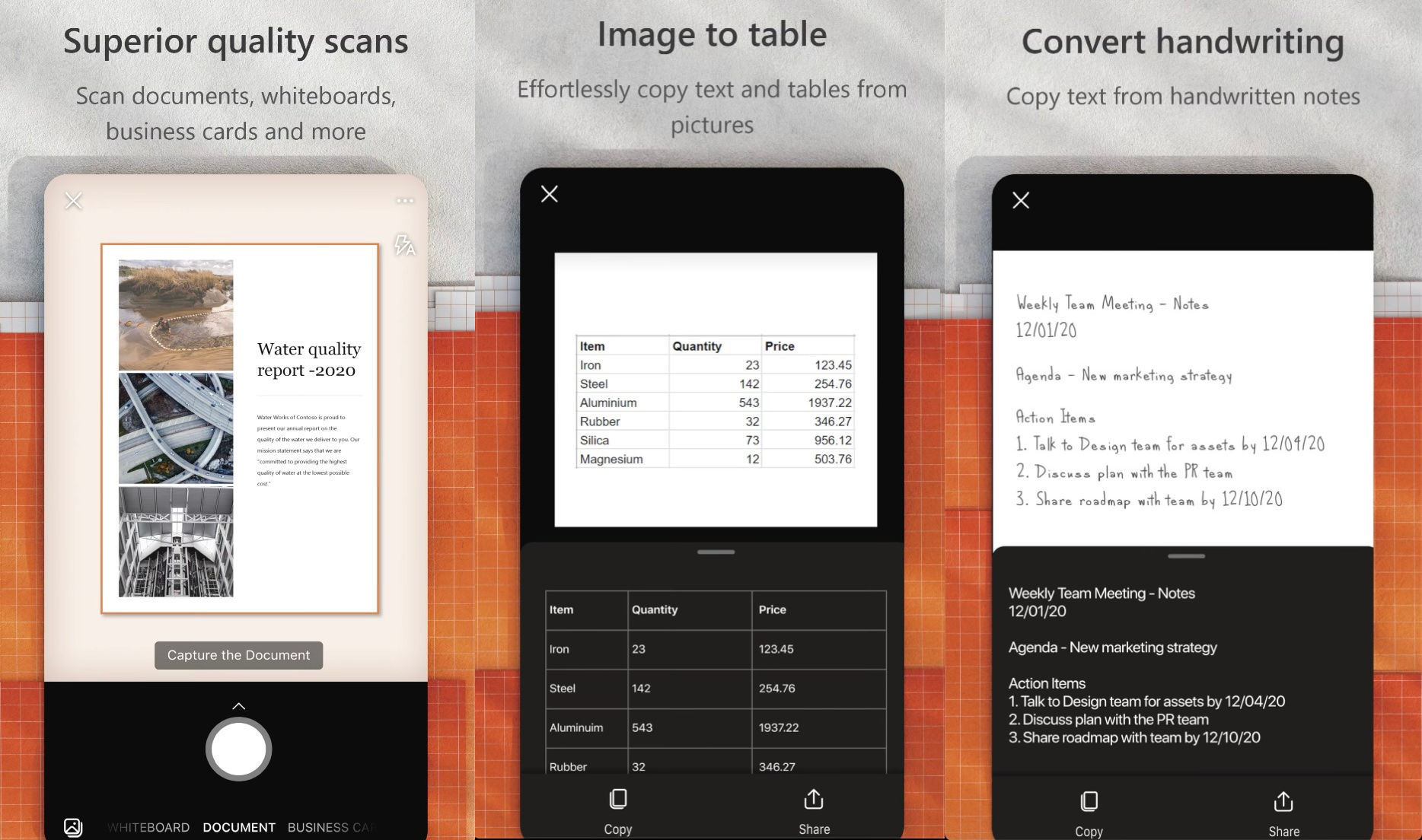
Adobe Scan is one of the easiest and most reliable options
Credit: Screenshot/iOS store Microsoft Office Lens
Microsoft Office Lens is very similar to Adobe Scan, but is great if you’re more accustomed to Microsoft software. It is also free, reliable, and easy to use.
4. CamScanner (Android and iOS)
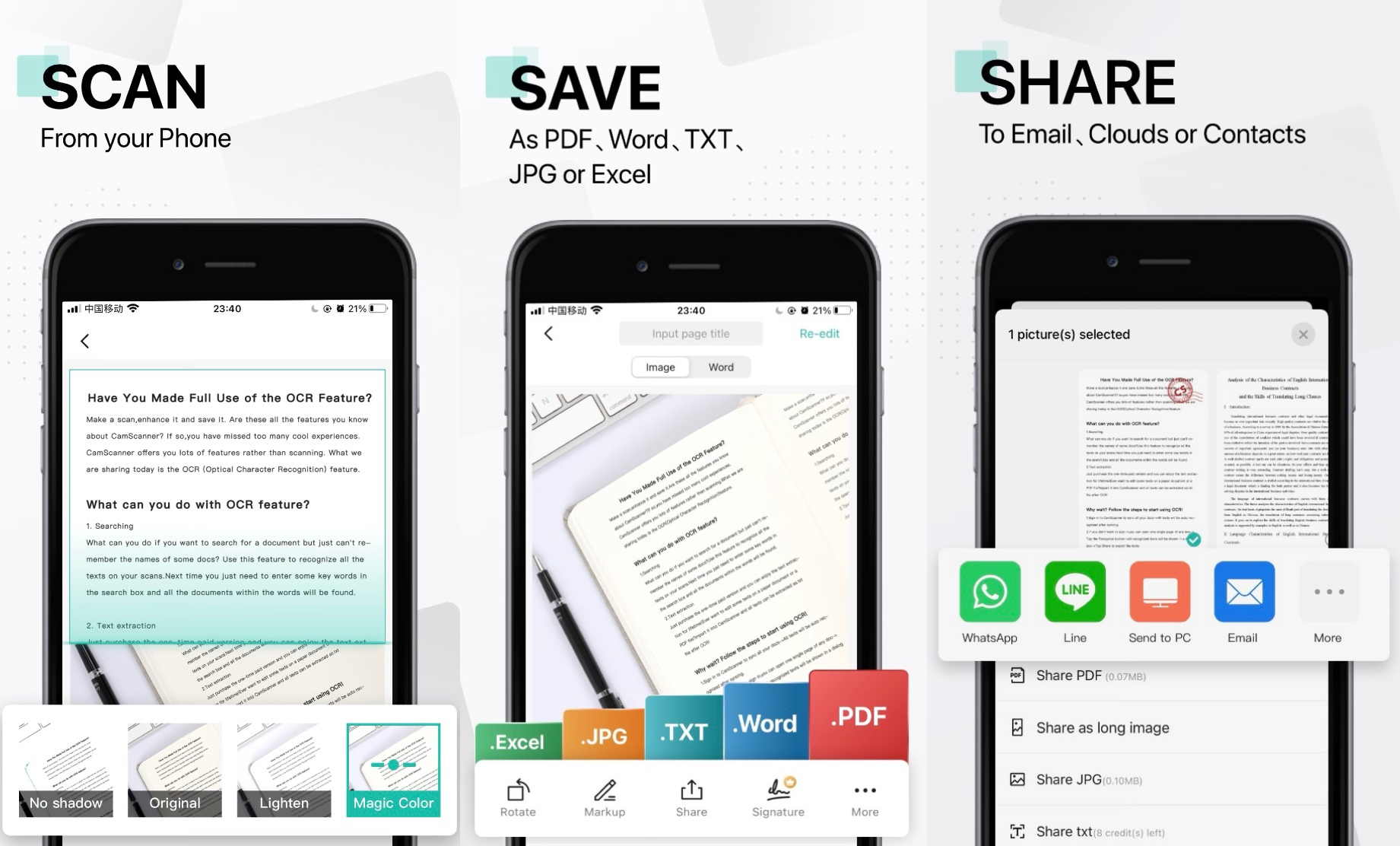
Free and simple
Credit: Screenshot/iOS store CamScanner
This free app allows you to scan, merge, and access cloud storage — like iCloud or Google Drive. But the app does add a small watermark on your scanned documents, so it might not work for every document scan.
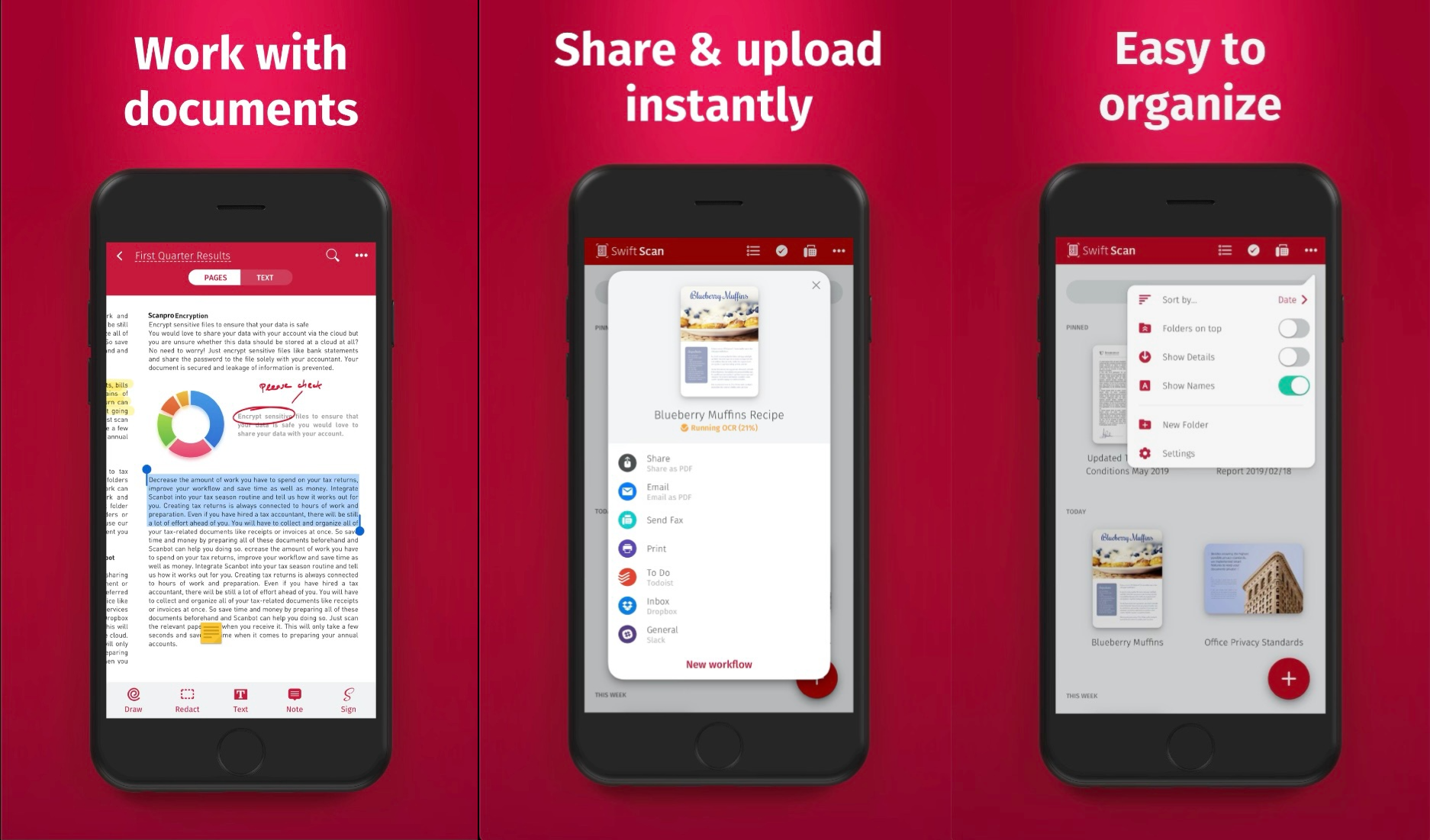
It’s free, but it adds a watermark
Credit: Screenshot/iOS store SwiftScan
SwiftScan has a ton of features that other scanners don’t have, like file naming, faxing, organization tools, and dozens of cloud storage services. There are free versions of the app for iPhone, iPad, and Android, but the $7.99 upgrade to “Pro” is what really steals the show.
If you can’t convince yourself to download an app, you can always scan documents at your local printing kiosk and at some office supply stores. Happy scanning!
