Motorola’s Moto G Stylus 5G has everything you want from a sub-$500 phone at first glance. At $500 (which roughly converts to £320 and AU$560) it has higher-end features normally found on more expensive phones, including a 6.8-inch screen with a 120Hz refresh rate and a 50-megapixel camera with optical image stabilization. You also get a built-in stylus, a feature that Samsung is now only providing for its luxe $1,200 Galaxy S22 Ultra. The phone has great battery life to boot. It all sounds great for the money, but there are some important details to keep in mind if you go with this phone.
Motorola sells the Stylus 5G unlocked with a roomy 256GB of storage and 8GB of RAM. It also includes a Qualcomm Snapdragon 695 chip, which is generally more powerful than the MediaTek one included in the $300 4G-only Moto G Stylus from earlier this year. Its 5G support includes sub-6 and C-band frequencies. A Verizon version will also support millimeter-wave 5G.
Post Contents
Like
- Optical image stabilization
- Dolby Atmos and a headphone jack
- Built-in stylus with software features
Don’t Like
- Only one promised software upgrade
- Video quality isn’t as good as the photos
- Tall screen may be awkward
All this makes the phone fit right in with midrange rivals such as the $450 Galaxy A53 and last year’s $449 Pixel 5A with 5G. But unlike Samsung and Google, which both commit to years of software updates, Motorola only promises one major software update to its G line of phones. This means that while the Stylus 5G is shipping right now with Android 12 and will eventually get Android 13, you’ll only receive three years of security updates instead of any additional feature upgrades.
Motorola says this could be a perk, offering stability and consistency with its menus and interface. But even if you buy a cheaper phone, you shouldn’t have to sacrifice updates because you probably want it to last as long as possible.
This makes the Moto G Stylus 5G worth considering if you want to hold onto the phone for two or three years, but it’s a tougher sell if you want a phone that’ll be viable for longer. It has many of the best Android 12 features, including the option to customize menus to your favorite color, and a long-lasting battery. And if a stylus is important to you on top of that, this phone could be the best pick for you.
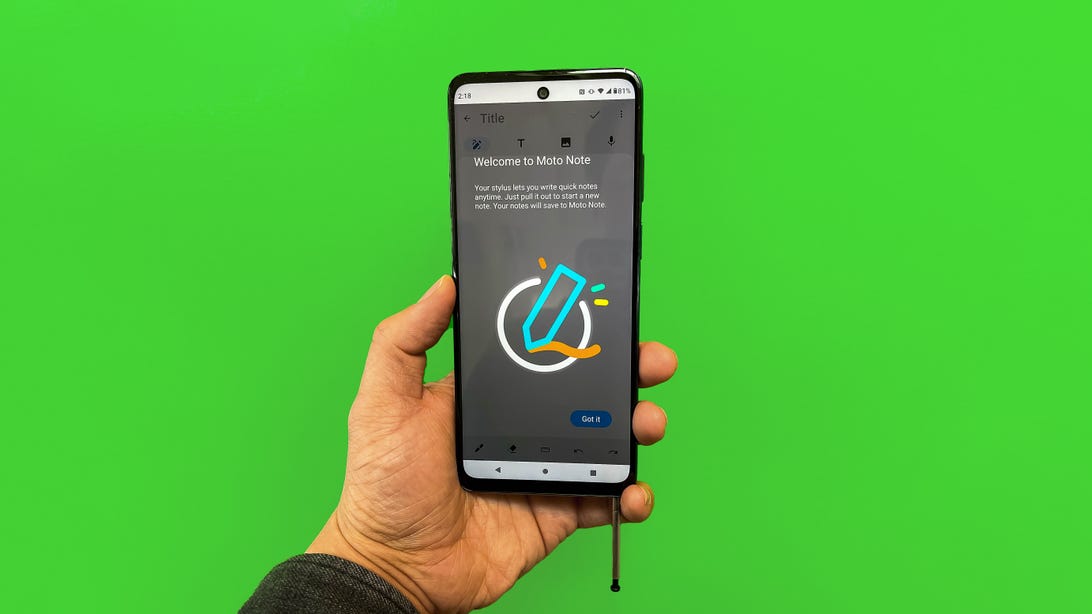
Mike Sorrentino/CNET
Tall phone with a big battery
The Moto G Stylus 5G is a tall and thin phone, making it easy to hold and even text with one hand. I’m normally a fan of phones with screens longer than 6.5 inches because it’s easier to watch videos and read. But the shape of the phone leaves its top half exposed, which would make it easier for a thief to snatch if you’re not paying attention.
I can alleviate this by using the stylus and the phone’s handwriting recognition keyboard instead, which gets me a better grip on the body. Yet that comes at the expense of speed and accuracy compared to touch typing and autocorrect. Putting the phone in a case paired with a PopSocket, or something similar, could also help with that safety concern.
Otherwise the screen is great for watching and reading content, especially since it provides the option to boost the refresh rate up to 120Hz. Motorola also provides options for using a dynamic refresh rate depending on how you’re using the phone or a 60Hz option, both of which consume less power on the battery.

Mike Sorrentino/CNET
Yet with a beefy 5,000-mAh battery inside, the phone easily made it through a few full days of heavy usage with 120Hz on at all times. I watch a lot of YouTube, play games, take video calls, capture photos and videos and even on my longest day it still had 30 to 50% capacity when I was ready to go to bed. I averaged just over 3 hours of screen time each day but with less intensive usage patterns I’m sure the phone could easily last well into a second day.
Geekbench 5 Single Core
Note:
Higher scores are better
Geekbench 5 Multicore
Note:
Higher scores are better
While all that extra power is great, it’s worth noting that the Stylus 5G does charge more slowly than rival phones. You get a power adapter — something that’s disappearing from most phone boxes lately — but it’s a 10W charger with a USB-A to USB-C cable. Motorola said that you can use a different power adapter with the phone, but the maximum speed it can charge is 15W. By comparison the Galaxy A53 also has a 5,000-mAh battery and can charge at up to 25W, but you need to buy a power adapter separately. When I ran the Stylus 5G down to 0%, it took roughly 2.5 hours to charge it up to 95% using the included charger.
Shockingly, there’s a headphone jack included, something that’s practically nonexistent for phones in this price range. Motorola includes Dolby Atmos, which can be applied to specific headphones and speakers that you connect.

Mike Sorrentino/CNET
Stylus features are nice, but lack impact
The Moto G Stylus 5G includes a stylus, but the best thing about it is its dedicated slot in the phone. When you remove the stylus, you’ll see a menu of shortcuts including an option to take a screenshot to annotate, take a note or open a coloring book app.
Motorola is also launching a Live Message feature, which lets you create an animated drawing and send it out through a favorite messaging app. I was easily able to make these, and send them to friends the way I’d send a GIF. My friends found the animations amusing but this isn’t something I’d do every day.
The stylus is neat, but it’s hard for me to imagine using it on a regular basis. If you need to sign a digital document, it’s now easy to get that done with a service like DocuSign, Microsoft Office or Google Docs. Unless you absolutely need a stylus, you’d be better off considering the sub-$500 phones that don’t include one.

Mike Sorrentino/CNET
Stable photography
The biggest improvement on the Moto G Stylus 5G over last year’s version is with the inclusion of optical image stabilization. This reduces hand shake while taking photos, helping prevent motion blur.
The main 50-megapixel camera on the back of the phone is accompanied by an 8-megapixel ultrawide and a 2-megapixel depth sensor camera. On the front is a 16-megapixel selfie camera.
I took the phone to a dog park, where I needed to move quickly to get photos of the puppies. I shot plenty of great dog photos, including of my friend’s dog Mel who got particularly aggressive with a football toy.

Mike Sorrentino/CNET

Mike Sorrentino/CNET
I also took the phone to a Korean barbecue restaurant as well as to a karaoke night, where I used the phone’s Night mode to help capture more detail in darker indoor settings. It captured all of the details of the meal, but at the theater the results were more saturated. There’s a noticeable blur on objects that were farther away.

Mike Sorrentino/CNET

Mike Sorrentino/CNET

Mike Sorrentino/CNET
The front-facing camera also captured a lot of detail while I made faces at the camera.
Video isn’t the phone’s strong suit. You can choose between 30 and 60 frames per second, but otherwise it’s limited to 1080p for capture. Last year’s Stylus 5G includes 4K video recording, so I was surprised that feature didn’t stick around.
The footage I took at the dog park was OK, but wasn’t particularly detailed even in good lighting. I wouldn’t expect to capture anything more than short video clips that could be shared with friends or family.
Limited software support hurts an otherwise good phone
Even though the phone’s stylus, good photography, larger screen and higher refresh rate all recommend it, it’s hard for me to ignore Motorola’s commitment to just one major Android update.
I used a Moto Z2 Play as my personal phone back in 2018. When it developed bugs, the slower software updates meant I couldn’t be confident those issues would be resolved.
Motorola pledges security updates for three years, which will at least make sure the Stylus 5G isn’t vulnerable to most malicious threats. But Samsung pledged to support Galaxy A phones for four years while Google gave the Pixel 6 three years of software updates and five years of security updates. Motorola is woefully behind in comparison.
Unless you crave the stylus and want a phone for $500 or less, I suggest waiting a few more weeks until after Google I/O. It’s rumored Google will announce a cheaper Pixel 6A, possibly in the $450 to $500 price range. Motorola’s $400 Moto G 5G, sans stylus, will also launch in the coming weeks. Once those phones are released, we’ll have a better overall idea which is the best phone in this price range.
Motorola Moto G Stylus 5G (2022) vs. Samsung Galaxy A53 5G, Google Pixel 5A with 5G, Motorola Moto G Stylus 5G (2021)
| Motorola Moto G Stylus 5G (2022) | Samsung Galaxy A53 5G | Google Pixel 5A with 5G | Motorola Moto G Stylus 5G (2021) | |
|---|---|---|---|---|
| Display size, resolution | 6.8-inch LTPS LCD FHD Plus; 2,460 x1,080 pixels; 120Hz | 6.5-inch AMOLED 2,400×1,080 pixels; 120Hz | 6.34-inch OLED; 2,400×1,080 pixels; 60Hz | 6.8-inch LCD FHD Plus; 2,400×1,080 pixels; 60Hz |
| Pixel density | TBD | 405ppi | 413ppi | 386ppi |
| Dimensions (Inches) | 6.65×2.98×0.37 in | 6.28×2.94×0.32 in | 6.1×2.9×0.3 in | 6.67×3.05×0.39 in |
| Dimensions (Millimeters) | 168.9×75.8×9.3 mm | 159.6×74.8×8.1 mm | 156.2×73.2×8.8 mm | 169.54×77.48×9.35 mm |
| Weight (Ounces, Grams) | 7.58 oz; 215 grams | 6.67 oz; 189 grams | 6.45 oz; 183 grams | 7.67 oz; 217.5 grams |
| Mobile software | Android 12 | Android 12 | Android 11 | Android 11 |
| Camera | 50-megapixel (wide), 8-megapixel (ultrawide/macro), 2-megapixel (depth) | 64-megapixel (wide), 12-megapixel (ultra-wide), 5-megapixel (macro), 5-megapixel (depth) | 12-megapixel (wide), 16-megapixel (ultrawide) | 48-megapixel (wide-angle), 5-megapixel (macro), 8-megapixel (ultra-wide angle), 2-megapixel (depth sensor) |
| Front-facing camera | 16-megapixel | 32-megapixel | 8-megapixel | 16-megapixel |
| Video capture | 1,080p | 4K | 4K | 4K |
| Processor | Snapdragon 695 5G | Exynos 1280 | Snapdragon 765G | Snapdragon 480 5G |
| Storage | 256GB | 128GB | 128GB | 256GB |
| RAM | 8GB | 6GB | 6GB | 6GB |
| Expandable storage | Up to 1TB | Up to 1TB | None | Up to 1TB |
| Battery | 5,000 mAh (10W wired charger included) | 5,000 mAh (charger not included) | 4,680 mAh (18W wired charger included) | 5,000 mAh (10W wired charger included) |
| Fingerprint sensor | Side | In-display | Back | Back |
| Connector | USB-C | USB-C | USB-C | USB-C |
| Headphone jack | Yes | None | Yes | Yes |
| Special features | 5G-enabled; OIS for main camera; NFC for Google Pay, Stylus | 5G-enabled; IP67 rating; supports 25W wired fast charging, Samsung Pay | 5G-enabled, IP67 water rating, Dual Sim | 5G-enabled, Stylus, |
| Price off-contract (USD) | $500 | $450 | $449 | $400 |
| Price (GBP) | Converts to £320 | £399 | Converts to £345 | Converts to £285 |
| Price (AUD) | Converts to AU$560 | AU$699 | Converts to AU$620 | Converts to AU$515 |
