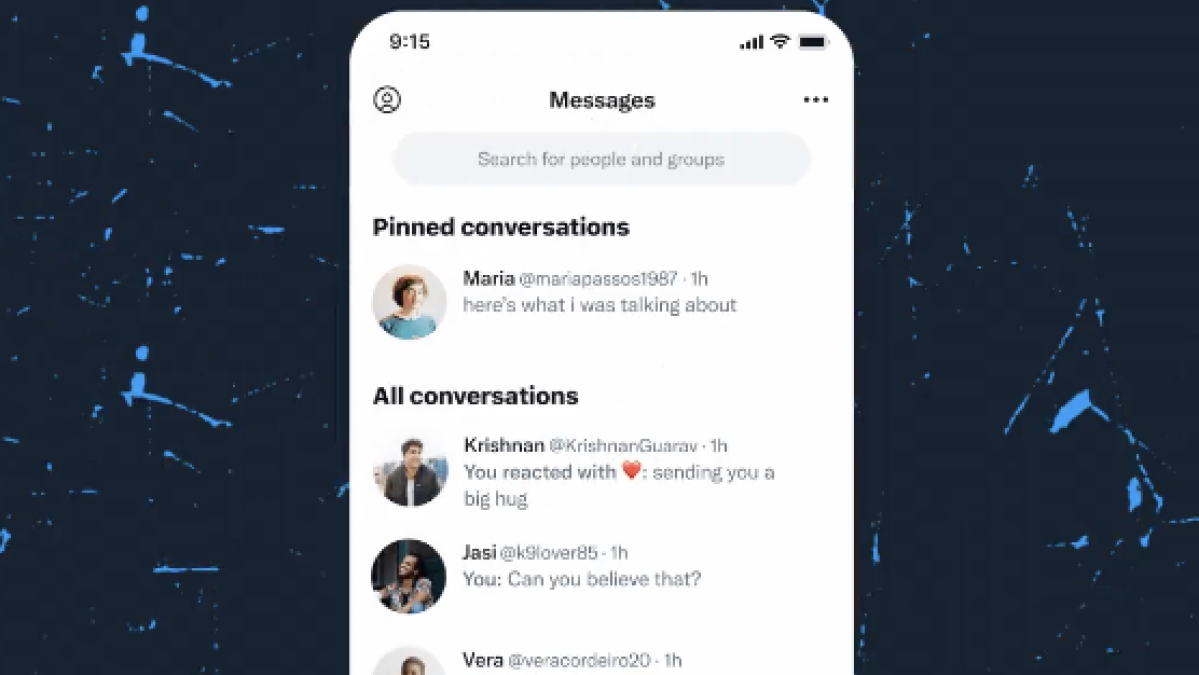Let’s face it, your Twitter DMs are a mess.
Your inbox is likely a long list of conversations ordered chronologically with no way for you to re-order them or push the important ones to the top. Good luck finding some important info in there.
Not any more, though. On Thursday, Twitter launched a new feature, allowing users to pin conversations to the top of their DM inbox. There’s one limitation, however: You can only pin up to six conversations, to which we ask: Why, Twitter? Why?
Limitations aside, the feature is now live on Android, iOS, and the web.
It works a little differently depending on the platform. On the web, click on “Messages,” find a convo you’d like to pin to the top, hover over it until you get the three dots in the upper right corner, click that and then click “Pin conversation.”
On iOS and Android, go to Messages by tapping the letter-shaped icon in the lower right corner, then swipe a conversation to the right to see the pin icon (in case you didn’t know, you can also swipe it to the left to see the report, snooze, and delete icons).