Live transcription is very helpful feature and finally the wait is over for Microsoft teams users. There are situations where you join the meeting late and require transcript to catch up the conversation without interrupting the participants. Also it can be very helpful in creating minutes of meeting.
Microsoft Teams has launched live transcription feature in Microsoft teams for US English language for the time being.
Post Contents
Advantages of live transcription
- It provides a written document of all the discussion occurred during the meeting.
- It also includes speaker attribution. Text is saved with identification of each speaker.
- The text record is available during the meeting as well as after the meeting.
- The participants don’t need to worry about creating notes of all the meeting rather can concentrate on the conversation.
- It can help in creating Minutes of meeting so no important point is missed.
Role of AI
Microsoft has introduced Live transcription using meeting context in real time and cutting edge AI. They aim to provide high accuracy at a low cost for enterprises.
With AI the system automatically identifies the context of meeting using invitation of meeting, participant names etc. This information is kept private and it is not stored for any future improvements on AI.
How to enable live transcript in microsoft teams
Authorized administrator needs to enable Allow Transcription policy from settings. Once enabled the meeting host can can start transcription.

Participants receive a notification if they want to allow live transcription. They have complete privacy whether to allow or not and also they can permanently disable speaker attribution from profile.
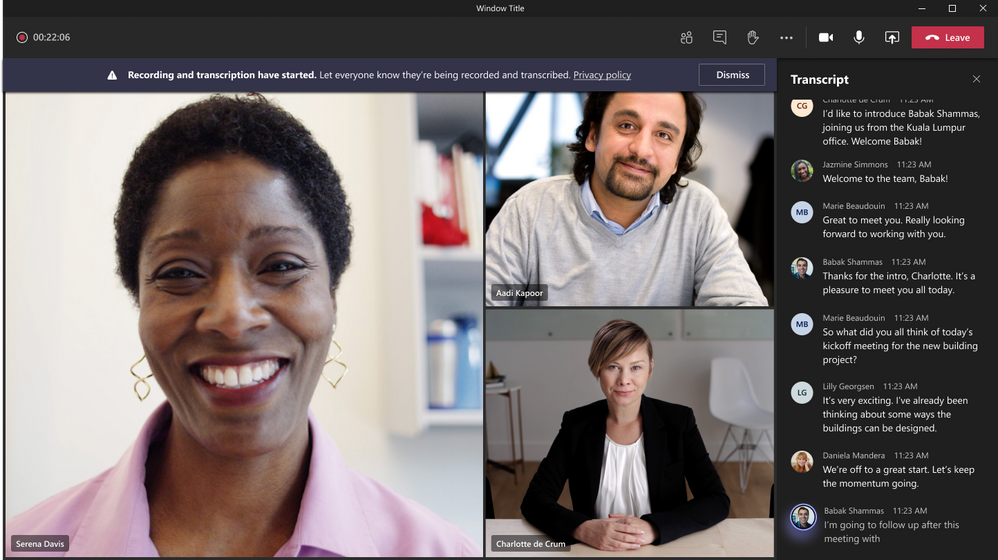
The transcript is available to participants after the meeting so they can utilize it for their work. It stores the files on Exchange Online account of organizer. Only organizer or enterprise administrator can deleted the stored files.
License requirements
As per microsoft the live transcription requires Microsoft 365 E3, Microsoft 365 E5, Microsoft 365 Business Standard, and Microsoft 365 Business Premium SKUs.
What about competitors
After the pandemic we saw rapid increase in zoom users as well and it is also providing live transcription feature for its Pro, Business, Education, Enterprise account types.
With introduction of live transcription, microsoft has completed a much awaited requirement of users. Microsoft is already providing some excellent features like noise suppression and privacy enhancement to compete zoom.
The feature is extremely useful for meeting organizers however one must keep in mind that there can be some mistakes in live transcript depending on the environment and quality of services at user end.
