
Sarah Tew/CNET
Netflix has so many TV shows, movies and documentaries. From binge-worthy original shows like Stranger Things, Bridgerton and Squid Game to documentaries, the streaming service has a truly massive content library. There are so many options it’s actually hard to find something to watch, and sifting through the seemingly endless list of content can easily take more time than watching something.
If you don’t already have something in mind to watch (like, say, one of our recommendations for the best Netflix movies or the best Netflix TV shows to stream), you’re at the mercy of the algorithm. The streaming platform will highlight TV shows and movies you may like based on your profile and what you’ve watched before. It’s a start, but it won’t help you find something new to watch quickly, or any other niche genres you might be interested in.
But there’s a secret trick for filtering Netflix’s library by genre to find exactly what you’re browsing for: Netflix codes. These codes each correspond to a different genre, which the algorithm uses to categorize and serve up recommendations. Instead of passively accepting the algorithm’s picks, learn how to use Netflix codes to find your own next binge-watch.
Read more: Here’s how to turn off Netflix’s pesky autoplay trailers
Post Contents
What are Netflix codes?
Netflix codes — though not a new discovery — are based on a number system the service uses to categorize films and shows by genre and subgenre. Note that codes can only be used on Netflix’s website, not in its apps.
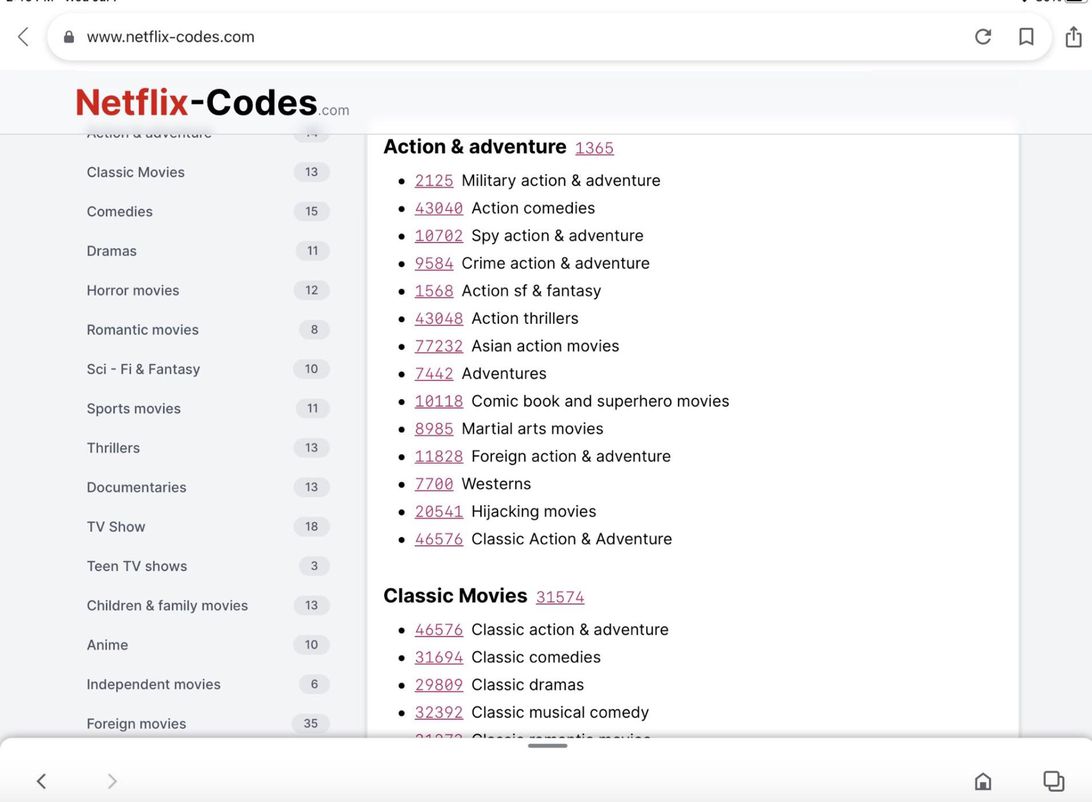
Screenshot by Shelby Brown/CNET
Where can I find Netflix codes?
Check out netflix-codes.com for a full list. There are about 20 categories like anime, foreign movies and classic movies. Those categories are broken down into more specific subgenres. For example, horror movies — coded 8711 — houses 12 more codes like deep-sea horror movies, zombie horror movies, teen screams and more.
How to use Netflix codes
The easiest way is by installing the Better Browse for Netflix extension for Chrome. Here’s how:
1. Go to the Chrome Web Store and search “Better Browse for Netflix.”
2. Click Add to Chrome.
3. Click Add Extension.
4. Log into your Netflix account in a new tab.
At the top of the Netflix home screen, you should see a new option — Browse All — next to My List. Click that to search manually or scroll through the subgenres available.
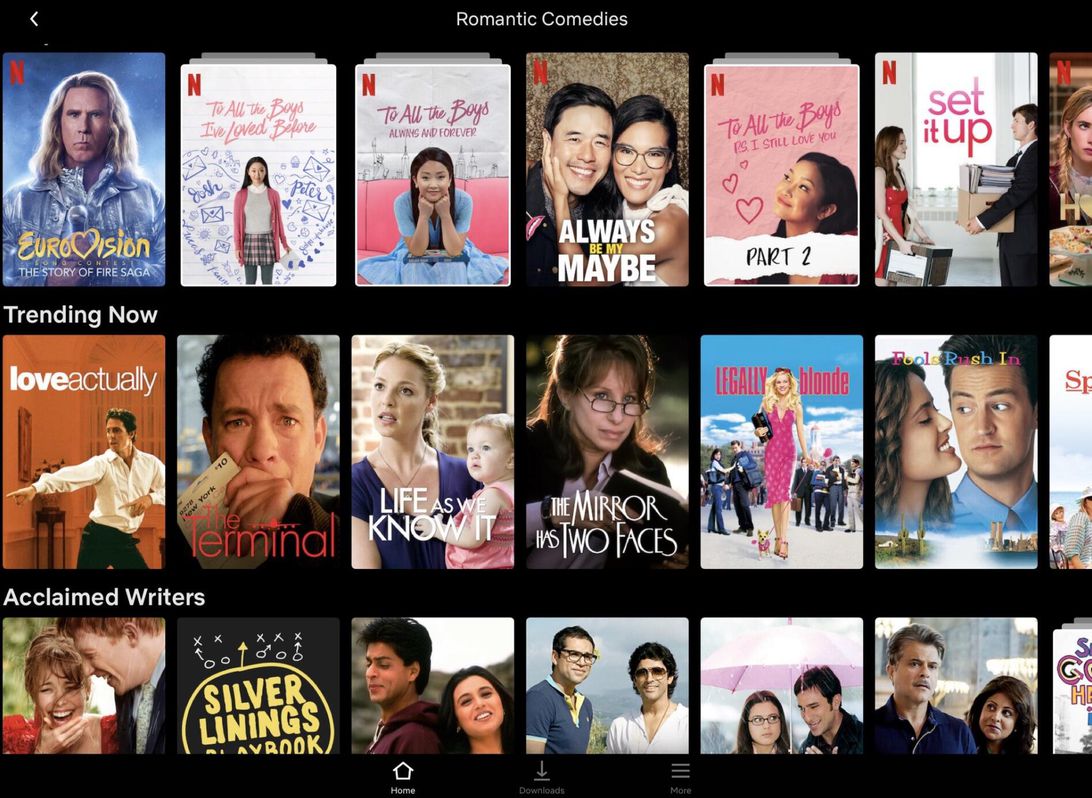
Screenshot by Shelby Brown/CNET
Another way is through the Netflix codes website. Here’s how:
1. Visit netflix-codes.com in your PC or mobile browser.
2. Find the genre or subgenre you want to explore.
3. Tap the code next to the genre or subgenre you want.
4. If you’re on a device that has the Netflix app installed, the app should open and take you directly to the genre or subgenre you chose. If you don’t have the app installed, it’ll open Netflix through the browser and you can view the specific movies and shows available.
5. Tap the title you want to watch.
You can also use the Netflix codes manually in your browser. Here’s how:
1. Visit netflix-codes.com in your PC or mobile browser.
2. Find the genre or subgenre you want to explore.
3. In another tab, type in <http://www.netflix.com/browse/genre/INSERTNUMBER>, but replace INSERTNUMBER with the specific genre or subgenre code.
4. You’ll be taken to Netflix to peruse the titles available in that section.
From there, you can either make a mental note of the movie you want to watch and go back to the app on your preferred device, or log in to watch in your browser.
