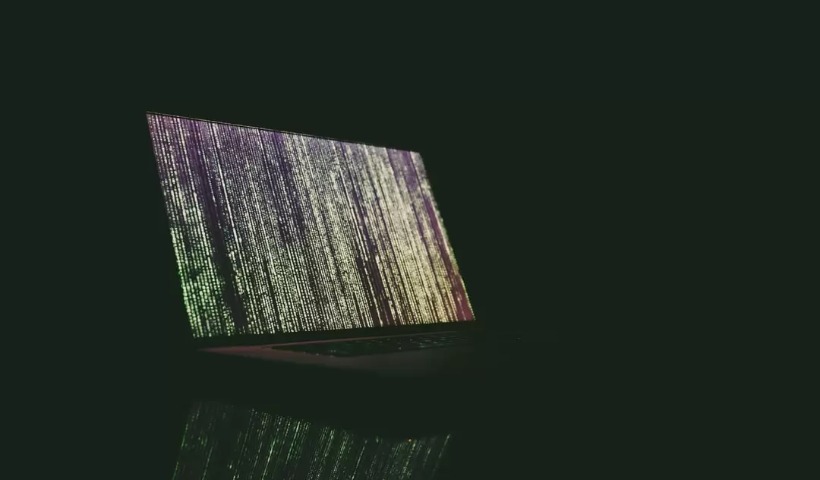Cybercriminal exposed billions of online accounts in online breaches. Since the number of internet users keeps increasing every day, account security is very important to keep online accounts safe. There has been an increase in cases of stolen records by cybercriminal.
Cybercriminals stole billions of records in the past decade and some got leak accidentally due to mismanagement and poor security protocols.
The list of data breaches includes all kinds of businesses such as healthcare, telecom, banking, technology, etc. These data breaches not only exposed the account information but also hit the financials of the affected companies.
Even the tech giants such as Facebook had online data breaches in which cybercriminal published the personal data of 533 million Facebook users online for free. The information included names, phone numbers, email addresses, account IDs, and bios.
It is estimated that the average cost of a data breach will be over $150 million by 2020, with the global annual cost forecast to be $2.1 trillion.
Cybercriminal exposed the stolen personal information online. Hackers use this information to exploit by entering into systems of any company and setup ransomware attacks.
You can find out how to determine if your data is a leak in any security breach.
Post Contents
How to check if your information has been exposed?
All companies must notify the users about any data breaches. However, in most cases, users remain unaware of these terms until they find themself affected by any such activity.
Security researchers collect the data about these breaches and maintain the history to identify if you are one of the affectees of a security breach.
HaveIBeenPwned.com has a database of over 10 billion compromised accounts in past breaches. Thanks to Troy Hunt, a security analyst, and owner of this database who has made a great effort for all of us.
How to check if your i have been “pwned” in a data breach
The steps are very simple:
- Go to HaveIBeenPwned.com.
- Enter your email address or phone number.
- Click the pwned? button.
- It will show match your email or phone from the database and share the results.
- That’s it! Great if your account is safe from breach.
- Sadly, if it is part of breached accounts then you need to take appropriate steps.
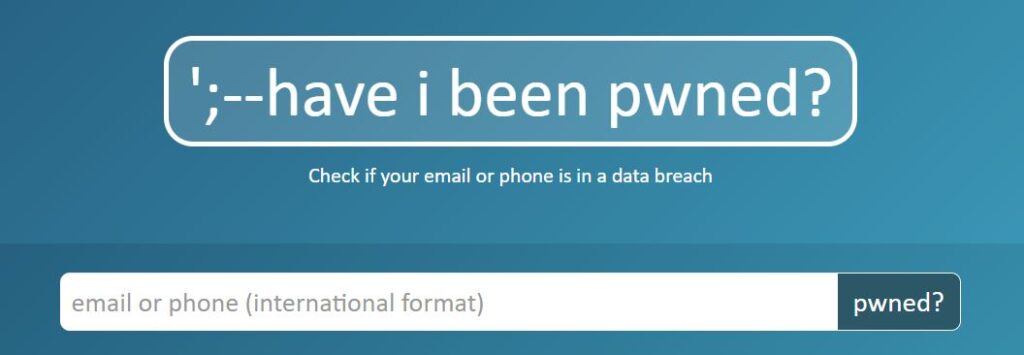
How to safeguard your account from cybercriminal?
- Always change your account passwords regularly.
- Set a strong password such as Upper case letters, lower case letters, digits and special characters.
- Enable Multi Factor Authentication on your account.
- Do not share your password with any one.