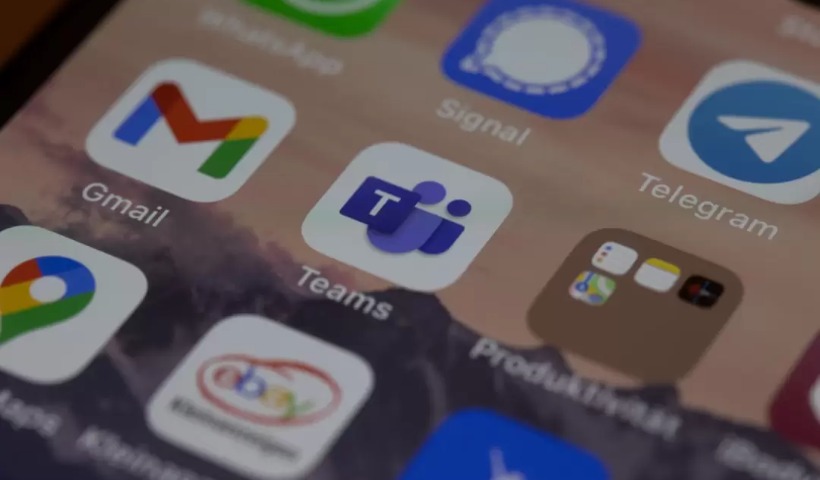Microsoft Teams is adding some excellent features lately to beat the competitors in the business. It has introduced a new feature called “PowerPoint Live” that allows the users to quickly deliver PowerPoint presentations directly in Microsoft teams.
PowerPoint Live with an engaging experience provides a new level of delivering an online presentation. Both the presenter and attendee get the best remote engagement experience.
The presenter can manage notes, slides, participants, and chats in a single view. Also, the content view can be customized for the audience. Currently, this feature is available only for users who join Office Insider program and soon will be available for all in a future release. The user will find a new feature “Present in Teams” inside Powerpoint after updating the office.
What do you think about this new feature?Post Contents
PowerPoint Live feature for Microsoft Teams
Users can click the “Present in Teams” button to start delivering the presentation during meetings without any need to share your screen.
Advantages
- User do not need to share the screen because the presentation directly starts from powerpoint into Teams meeting.
- Presenter can use other applications during presentation in such a way that the audience cannot see other apps .
- It hides sensitive information from the audience which might get visible if shared whole screen.
- Presenter can manage notes, slides, participants and chats in a single view. Also content view can be customized for the audience.

- It allows attendees to click on hyperlinks and videos within the presentation at any point.
- Presenter can access both the chat and content at the same time in Teams.
- Co-presenters can seamlessly “Take control” and instantly get access to the Presenter View as well.
- Presenter mode empowers you to customize how your video feed and content appear to the audience. Hence it provides an excellent experience to all the participants.
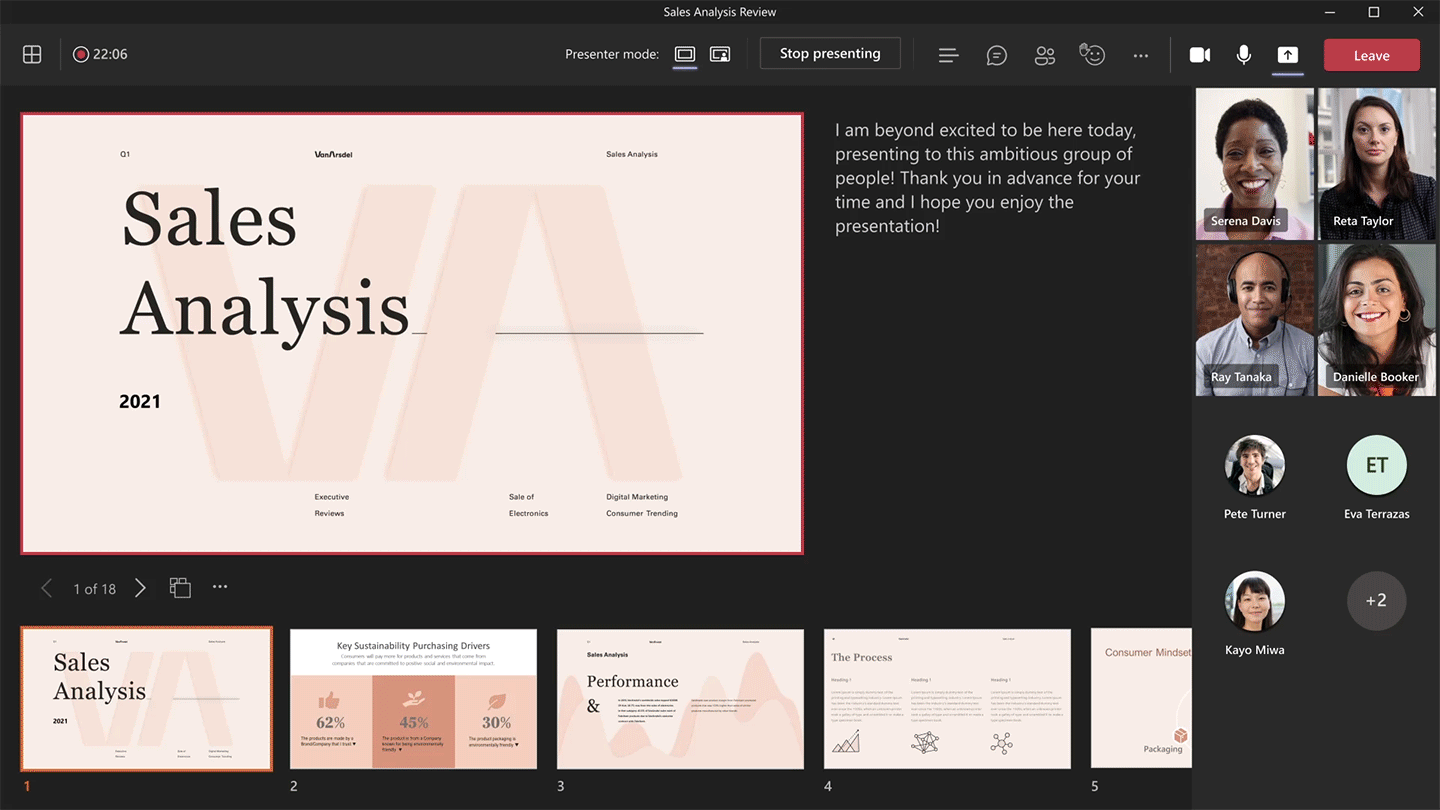
- Live Reactions are also available during Microsoft Teams meetings which enhances engagement. Attendees can use emojis to share reactions to the presentation in real time.

Requirements
PowerPoint Live is still only in the testing phase which is intended to be available soon. Below are the requirements to try out the feature:
- Latest version of Microsoft Teams desktop.
- Join Office Insider program and update Microsoft office.
- Upload presentation on OneDrive for Business or SharePoint.
- Access Microsoft Office and Teams with Office 365 E3/A3/E5/A5 license.
- Join meeting before using the “Present in Teams” mode in Powerpoint.
Microsoft has included live transcription and noise suppression features in Teams just lately. We hope to see more enhancement in the future.